If you’re having trouble with interference on your garage door opener, it can be an incredibly frustrating problem to solve. Nothing is worse than going out to the garage and finding that your remote won’t close or open the doors – in fact, it can even be potentially dangerous if you’re relying on reliable access from inside your home.

Fortunately, there are a few steps on how to fix rf interference with garage door opener that you can take to try and fix this issue of radio frequency (RF) interference and make sure that your garage doors work smoothly again.
In this blog post, we’ll explore some easy ways how to quickly pinpoint and resolve any RF issues with your garage door opener so that you don’t have to deal with uncooperative doors anymore!
What is RF Interference?
RF interference is caused by electromagnetic signals from other devices that can interfere with the signal from your garage door opener remote. These signals might come from a wide range of sources, including cell phones, microwaves, fluorescent lights, and even nearby homes or businesses.
What Problems RF Interference Cause?
When RF interference occurs, it can cause a variety of issues with your garage door opener. These issues may include:
- The opener not responding when you press the remote button
- Your garage doors make strange noises or jerk when activated
- Doors randomly open and close without being triggered by the remote
10 Ways How to Fix Rf Interference With Garage Door Opener
1. Change the Frequency of Your Garage Door Opener
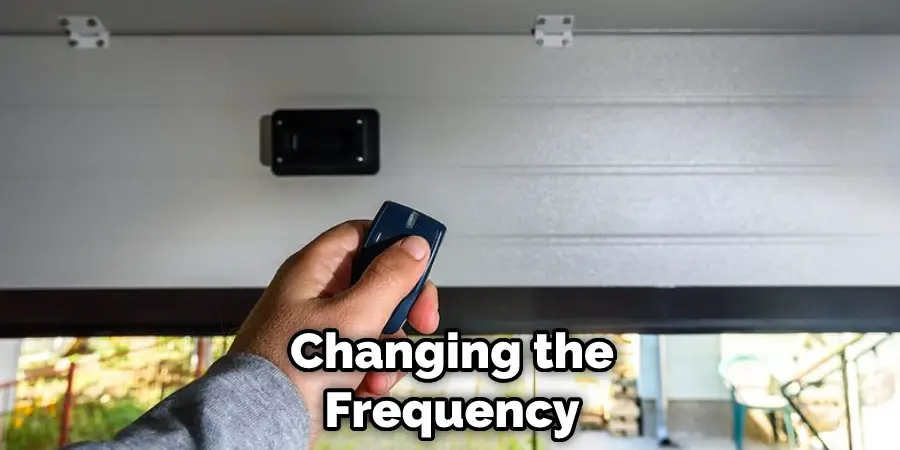
If you’re having issues with RF interference, one of the first things to try is changing the frequency that your opener operates on. Many openers come preset to a certain frequency (most commonly 300 MHz), but some newer models can be adjusted using dip switches or have several different frequencies available.
2. Move Your Opener Away From Other Devices
If you’re having trouble with RF interference, try moving the opener away from other devices that could be causing it. This includes cell phones, microwaves, and other electronic items that may be sending out electromagnetic signals.
3. Check for Broken Wires
If you’re having trouble with RF interference, it’s also a good idea to check for any broken wires or loose connections in the garage door opener itself. A poor connection can cause interference and can prevent your remote from functioning correctly.
4. Install an External Antenna
Some models of garage door openers come with an external antenna that can be used to help reduce the amount of radio frequency interference. The antenna can be attached to the outside of your home, and it will pick up signals from devices that are farther away, reducing any interference caused by nearby sources.
5. Use a Different Frequency
If all else fails, you may need to consider switching to a different frequency for your opener. If the current frequency is being crowded with signals from other devices, using a different one may provide better results.
6. Install Shielding Material

If you’re having trouble with radio frequency interference, installing shielding material can help reduce its impact. This material acts as a barrier between the source of the interference and the garage door opener, blocking out any unwanted signals.
7. Replace Your Remote
If you’re having trouble with RF interference, it’s possible that your remote may be to blame. If it’s an older model, it may not have enough shielding to protect against interference from other devices. Replacing the remote with a newer model may help to eliminate the issue.
8. Use a Different Opener
If you’re having trouble radio frequency interference, you may need to consider switching to a different model of garage door opener. Some models are specifically designed to reduce RF interference, so it’s worth exploring what’s available on the market if your current one isn’t working.
9. Check the Batteries
If your remote isn’t responding properly, it could be due to low batteries. Make sure to check the batteries in your opener’s remote and replace them if necessary. The batteries may have become weak over time and no longer provide enough power to send out a strong signal.
10. Contact a Professional
If you’re still having trouble with RF interference, it’s best to contact a professional for assistance. They can inspect your garage door opener and troubleshoot any issues that may be causing the interference. They can also recommend the best solution for your specific situation.

Once you have identified and addressed any issues related to RF interference, you should be able to use your garage door opener without any problems. If you still experience trouble after trying these solutions, make sure to contact a professional for assistance. With their help, you can ensure that your garage doors are functioning properly and safely.
8 Maintenance Tips
If your garage door opener is suffering from radio frequency (RF) interference, there are some quick and easy maintenance measures you can take to fix the problem. Here are 8 tips that can help:
- Check the battery of your remote control opener. If it’s low, replace it with a new one that’s designed for use in radio frequency environments. The remote opener must have a low-noise circuit and be compatible with the frequency of your garage door opener.
- Check the antenna on your garage door opener receiver. If it’s not properly aligned, adjust it, as this may help reduce interference from other radio signals in the area. The antenna should also be positioned away from any other electric devices to reduce interference.
- Move your remote control opener further away from other RF devices, such as a cordless phone or wireless baby monitor, that may be causing the interference. The device is most likely receiving a signal from another device and so the interference is coming from that product.
- Place the garage door opener’s antenna away from other electronic devices such as microwaves, TVs, or computers. These devices all emit RF waves that can interfere with your garage door opener’s signal. Moving the antenna away from these devices may help reduce the interference.
- Check the wiring of your garage door opener and make sure there are no loose or disconnected wires. A wire that’s disconnected or shorting out can cause RF interference. The wiring should also be in a loop that’s connected to the ground.
- If your garage door opener is using a rolling code system, you may need to change the settings on your transmitter and receiver. Rolling codes can cause interference if they’re not compatible with each other.
- Check the dip switch settings on the garage door opener and make sure they’re set correctly. If the switches are not set properly, then this could be causing interference from another device that’s using the same frequency.
- Install a radio frequency filter on your garage door opener. These filters are designed to block out outside signals that may be interfering with your garage door opener’s signal. Installing one of these filters may help reduce the amount of RF interference that you experience.
By taking a few moments to check and maintain your garage door opener, you can prevent and fix any issues related to radio frequency interference. With these 8 tips, you should be able to get your garage door opener working properly again. If the problem persists, contact a professional who can help diagnose and fix the issue.
Frequently Asked Question
How Long Will It Take to Finish the Task?

Fixing RF interference with a garage door opener typically takes no more than an hour. However, the duration of the fix may depend on the severity of the interference and the type of repair needed. If you’re unsure about what kind of repair is necessary for your particular situation, it’s best to consult with a professional for a more accurate estimate.
What Causes RF Interference With Garage Door Openers?
RF interference with garage door openers can be caused by electronics, radio devices, or power sources that are located too close to the opener and create an electromagnetic field. This can cause a disruption in the connection between your remote controller and the receiver of your garage door opener.
Conclusion
Implementing the above tips on how to fix rf interference with garage door opener will help eradicate any RF interference issues with your garage door opener.
The resolution is well worth it as this can prevent a pesky and frustrating malfunction of your garage door and leave you feeling secure in the knowledge that your home is well-protected and always accessible.
Additionally, keep some extra batteries handy and remember to regularly check your garage door opener to ensure that everything’s working properly.
Another easy and practical way to avoid this problem altogether is to hire a professional who knows what they’re doing – that way, you get the guidance of an expert with years of experience, as well as peace of mind from knowing that your space is truly safe.
Rf interferences should not be taken lightly – making sure everything is in order can be a game-changer for home safety, so don’t hesitate to take all necessary precautions!


