The seamless integration of technology into our daily routines has turned what used to be simple tasks into effortless experiences, and programming your BMW garage door opener is a perfect example of this transformation. Imagine arriving home, pressing a button from inside your BMW, and watching your garage door glide open without ever reaching for a remote. This is not only about convenience; it’s about enhancing safety and control over your living space. For BMW owners, utilizing the powerful HomeLink system—or other built-in garage door opener solutions—enables this type of automation, saving time and providing peace of mind.

The process may seem daunting if you’re not familiar with vehicle smart systems, but this comprehensive guide will walk you through everything you need to know about how to program BMW garage door opener. Whether you’re setting it up for the first time, reprogramming after a move, or integrating a new garage door system, you’ll find actionable steps, troubleshooting tips, and maintenance advice here. With the right preparation and clear instructions, you’ll enjoy the full benefits that only a connected BMW garage door system can offer.
Understanding BMW Garage Door Opener Systems
What is BMW HomeLink?
BMW HomeLink is an advanced wireless control system designed to operate compatible garage doors, gates, home lighting, and security systems—directly from your vehicle. The HomeLink system eliminates the need for separate remote controls by allowing you to program up to three devices and control them effortlessly from the interior of your BMW. Centralizing your garage and gate controls not only streamlines daily routines but also reduces vehicle clutter and enhances security by minimizing the number of remotes you carry.
Equipped in most BMW models, HomeLink integrates seamlessly with your car’s overhead console or visor, typically providing a set of programmable buttons. The system transmits radio frequency or cloud-based signals, making it highly adaptable to modern and legacy garage door opener technologies. Understanding how HomeLink works is essential before you begin the programming process, as it forms the core interface between your BMW and your garage door.
Compatibility Check
Before you start the programming process, it’s critical to confirm that your garage door system is compatible with your BMW’s HomeLink system. Most garage door openers manufactured after 1993 use rolling code technology, which is recognized by HomeLink; however, older or specialized openers may not be compatible. To check this, review your garage door opener’s make, model, and production year. You’ll usually find this information on a sticker located on the back or side of the opener motor itself.

Consult your BMW owner’s manual and HomeLink’s online tool for a full compatibility chart. If your garage opener uses Security+ or other advanced encryption, you may need to complete a few extra steps during programming or purchase an aftermarket compatibility bridge. Knowing that your devices can communicate properly will ensure a smoother programming experience and avert frustration or wasted effort later on.
Preparing for Programming the BMW Garage Door Opener
Tools and Materials Needed
Proper preparation will ensure a smooth, safe, and effective programming process. Before you begin, make sure you have your BMW parked close to the garage door (with the engine in park or accessory mode), and gather the following items:
- Your garage door remote control (with working batteries)
- The BMW owner’s manual for reference
- Access to the garage door opener motor itself (often mounted on the garage ceiling)
- A sturdy step stool or ladder, if you need to reach the garage opener unit
Having these on hand streamlines the procedure, helping you avoid any unnecessary interruptions once you start.
Safety First
Automotive technology and garage door opener systems both involve mechanical and electrical components. To keep yourself and your vehicle safe, make sure the garage area is well-lit and clear of clutter. If your garage door uses a rolling code system, ensure you can safely reach the “Learn” or “Smart” button on your garage opener motor—never stand on unstable furniture or stretch past your limits.
Turn off your BMW’s engine after moving the car into position, and keep the vehicle in park with the parking brake engaged. Always keep your car doors unlocked during programming in case you need to make adjustments. Following these basic safety tips reduces risk and ensures you can focus on successful programming.
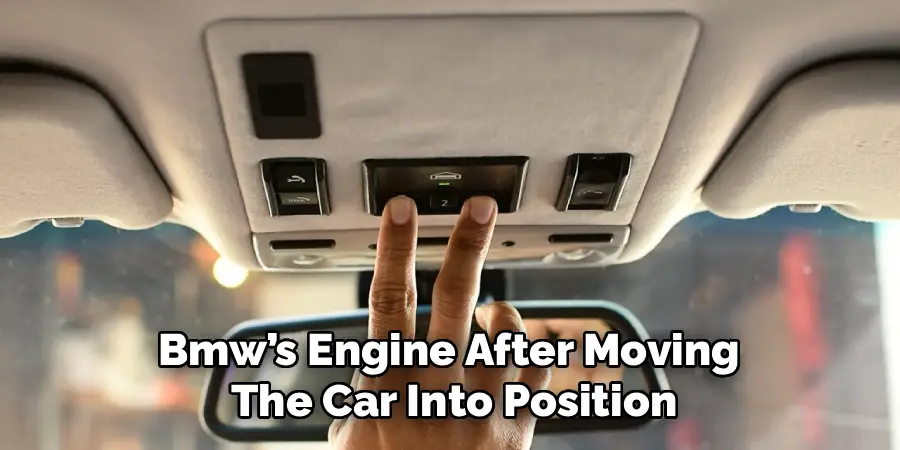
How to Program BMW Garage Door Opener: Step-by-Step Instructions
Step 1: Locate the HomeLink Buttons in Your BMW
The first step is to identify your BMW’s HomeLink buttons. These are typically located on the overhead console, just above the windshield, or built into the sun visor. Some models may have them placed near the rearview mirror or integrated into other dashboard controls. If you have difficulty locating these buttons, refer to your owner’s manual, which includes diagrams for your specific vehicle model and year.
The typical HomeLink interface features three programmable buttons, each labeled with a small house icon or an indicator light. Make sure you know which button you’d like to dedicate to your garage door—for example, you may want to leave another for a security gate in the future.
Step 2: Clear Existing Codes from HomeLink
If you’ve never programmed your BMW’s HomeLink system, or if you wish to erase existing codes, you’ll need to reset the system. This ensures a clean slate and avoids accidental activation of old devices. To clear existing codes:
- Hold down the two outer HomeLink buttons (usually buttons 1 and 3) for approximately 10 seconds.
- The indicator light will begin to flash rapidly. Release the buttons once this happens.
This erases any pre-existing codes, resetting the system so you can begin the fresh programming sequence.
Step 3: Train the BMW System with the Garage Remote
Now, you’ll teach your BMW’s HomeLink system to recognize your garage door opener remote. Hold the garage door remote close to the HomeLink buttons—usually two to three inches away. Then:

- Press and hold both the desired HomeLink button and the button on your garage door remote simultaneously.
- Keep both buttons pressed until the HomeLink indicator light changes from a slow to a rapid flash. This can take anywhere from 20 to 60 seconds. In some BMWs, the vehicle’s display may prompt you or chime to confirm training is successful.
- Once the indicator flashes rapidly, release both buttons. This signals that the programming is successful for non-rolling code systems.
If your opener uses rolling code technology (most post-1993 openers), you’ll need to perform an extra synchronization step described below.
Step 4: Connect the BMW System to the Garage Door Opener
For rolling code systems, after completing the above steps, head to your garage door opener’s motor unit. Look for the “Learn” or “Smart” button—usually found near the rear light cover. Press and release this button; you’ll typically have 30 seconds to complete the synchronization.
Return to your BMW, and within those 30 seconds, firmly press the programmed HomeLink button for about two seconds, release, and repeat this press/hold cycle up to three times. You’ll know the connection is successful when the garage door starts to move—either open or closed.
Step 5: Test the System
Testing ensures the process worked correctly and gives you peace of mind every time you operate the door. Park your car within range and press the programmed HomeLink button to operate your garage door. Watch for smooth movement, timely response, and no operational hiccups.
If the door doesn’t respond, repeat the synchronization, double-checking that you’re using the right button combo and that the opener motor is accessible and functioning. Once testing is successful, your BMW will open and close your garage door reliably, freeing you from carrying remotes.
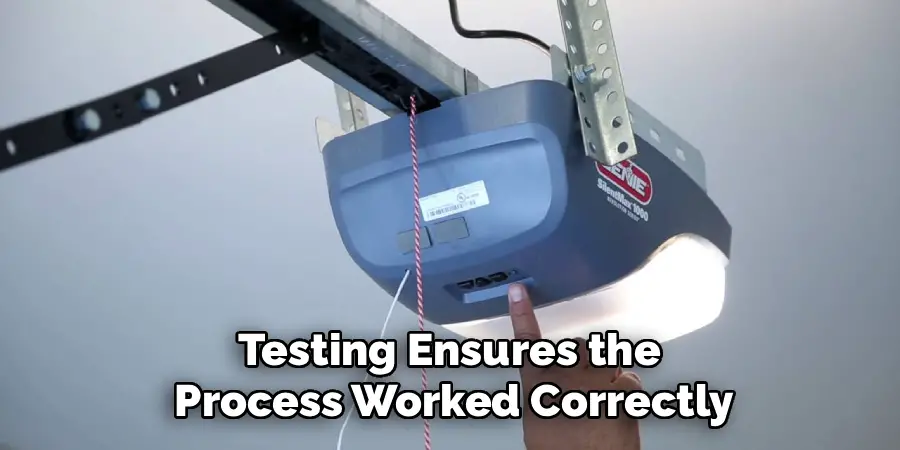
Troubleshooting Programming Issues
What to Do If Programming Fails
Even with careful instruction, sometimes the initial programming attempt doesn’t work. The most common mistakes are holding the buttons too briefly, not pressing the garage remote and HomeLink button simultaneously, standing too far from the opener, or having a remote with weak batteries.
If the garage door doesn’t respond, check that the remote control’s batteries are fresh and that the opener motor has power. Always ensure you’re within range and that your garage door isn’t locked or obstructed during programming. Move the vehicle closer if necessary, and retry.
Resetting the BMW HomeLink System
If repeated attempts fail, a full reset may be in order. Return to the basic step of simultaneously pressing and holding the two outer HomeLink buttons until the indicator flashes rapidly. Afterward, start programming from the beginning, ensuring every step is followed precisely. Removing all prior codes prevents conflicts and allows a completely fresh attempt, often resolving stubborn issues.
If you continue encountering difficulty, consult both your BMW and garage opener manuals for model-specific programming nuances, or seek assistance from a BMW technician or HomeLink support.
Maintenance Tips for Your BMW HomeLink System
Regular Testing
Once your HomeLink system is set up, regular testing is essential for continued reliability. Monthly checks ensure the system hasn’t lost its programming due to power surges, battery changes, or infrequent use. Simply operate the garage door from your parked BMW and confirm prompt response. If there’s a lag or failure, revisit the programming steps as needed.
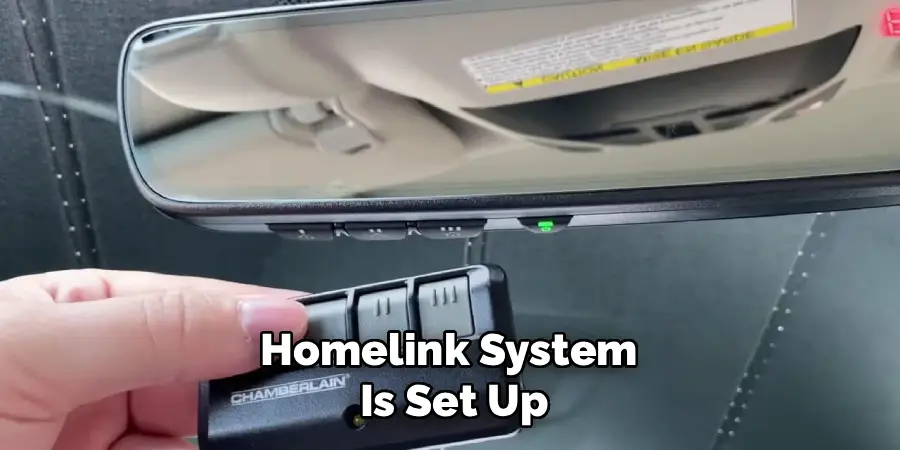
Updating or Reprogramming as Needed
If you move to a new house, install a new garage door opener, or replace your garage opener’s motor, you’ll need to reprogram your BMW’s HomeLink system. Begin by clearing all existing codes, then follow the programming process with your new setup. Keeping your system updated ensures you always enjoy seamless access and top-tier security.
Maintaining accurate user manuals for both your BMW and garage opener simplifies updates, making the process hassle-free when changes arise.
Benefits of a Programmed Garage Door Opener in a BMW
A properly programmed BMW garage door opener provides tangible advantages every day. The obvious benefit is convenience: no more searching for remotes or leaving the car to open the garage. With integrated controls, you streamline routines, save time, and reduce distractions—especially valuable during harsh weather or nighttime arrivals.
Safety is another major benefit. Built-in HomeLink controls minimize the risk of lost or stolen remotes, and BMW’s secure programming helps prevent unauthorized access. BMW’s integration of smart technology means more reliable connections and software updates as part of your car’s maintenance cycle.
Additionally, using BMW HomeLink or equivalent systems allows you to control multiple garage doors, entry gates, or even home lighting—all with a few taps within your vehicle. This simplified approach supports a modern, connected lifestyle and adds practical value to your BMW investment.

Frequently Asked Questions
Can I Program Multiple Garage Doors?
Yes, BMW HomeLink typically allows you to program up to three separate devices. This means you can control more than one garage door, a security gate, or other HomeLink-compatible systems from your vehicle. For each additional device, simply follow the programming process—assigning a different HomeLink button for each.
Does This Work with Aftermarket Garage Door Systems?
BMW HomeLink is compatible with a wide array of garage door openers, including many aftermarket options. Most rolling code and standard remote systems integrate without issue. However, certain brands require a compatibility bridge or extra steps. Consult HomeLink’s compatibility list or check directly with your opener’s manufacturer if you encounter issues.
What if I Lose My Garage Door Remote?
If you lose your remote, your programmed HomeLink system will still function, provided it hasn’t been reset. To replace a lost remote, purchase a compatible unit and repeat the synchronization steps with your HomeLink system and the new remote. Always reprogram the system if security is in question due to a lost or stolen device.
Exploring Advanced Features of BMW Garage Door Openers
Smart Home Integration
Modern BMW HomeLink systems sometimes offer integration with smart home ecosystems. For instance, you may connect the system to home automation hubs or integrate with intelligent lighting and security solutions. This lets you automate routines—such as opening the garage, turning on lights, and unlocking doors as you pull into the driveway.
Remote Access and Monitoring
Beyond local vehicle control, some BMW models and HomeLink systems support remote smartphone access via connected apps. This offers the ability to open or close your garage door from anywhere, monitor real-time status, and receive notifications should your garage open unexpectedly. These advanced features provide additional security and convenience for tech-savvy users.
Final Thoughts
Mastering how to program BMW garage door opener transforms your daily routine into a seamless, efficient experience. By preparing carefully, checking compatibility, and following the step-by-step process for programming and syncing your BMW’s HomeLink system with your garage door, you can enjoy secure and effortless access to your home.
Troubleshooting common issues is often straightforward with patience and the correct manuals on hand. Regular maintenance and timely reprogramming maintain top performance and security as your needs change.
Take advantage of the integration between your BMW and your garage door. Following this guide, you’ll soon discover that using your vehicle’s built-in technology isn’t just a luxury—it’s a practical upgrade that enhances everyday living. Don’t hesitate to use these instructions the next time you need to set up your system, and enjoy the peace of mind that comes with mastering how to program a BMW garage door opener.
I am Rick. I grew up helping my dad with his handyman service. I learned a lot from him about how to fix things, and also about how to work hard and take care of business. These days, I’m still into fixing things- only now, I’m doing it for a living.
I’m always looking for new ways to help people grow and develop. That’s why I have created this blog to share all my experience and knowledge so
that I can help people who are interested in DIY repair.

