Although it is rare, there may be times when you need to disable a garage door opener remote. For example, maybe you have lost your remote and don’t want someone to be able to get into your garage without permission. Or perhaps you are giving a friend or family member access to your home but want to make sure they can’t use the garage door opener without your knowledge. No matter the reason, disabling a garage door opener remote is easy. In this article, we will show you how to disable a garage door opener remote. So stay safe and stay secure!
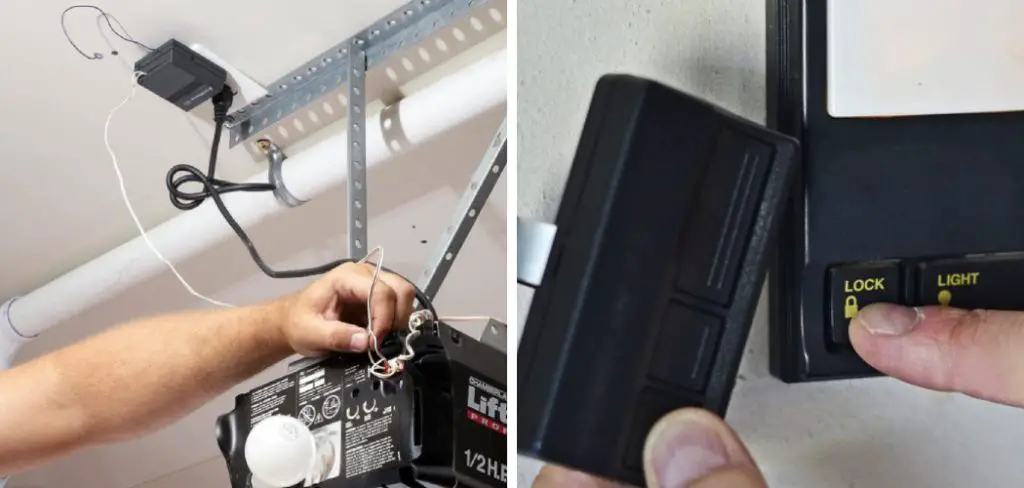
Many people use their garage door opener remote to open and close their garage door without getting out of their car. This is a convenient feature, but it can also be a security risk. If you lose your remote, or if it falls into the wrong hands, someone could gain access to your home without your knowledge. You can disable your garage door opener remote to prevent this from happening.
What is a Garage Door Opener Remote?
A garage door opener remote is a small handheld device that sends a signal to the garage door opener to open or close the garage door. It typically uses radio frequency signals to communicate with the opener, allowing you to control your garage door from outside your home.
There are different types of garage door opener remotes available, including single-button and multi-button remotes. Some models even come with a keypad for secure access. No matter the type of remote you have, the steps to disable it are similar.
What You’ll Need:
A Ladder:
You will need a ladder to reach the garage door opener motor unit, which is usually mounted on the ceiling of your garage.
A Screwdriver:
You will need a screwdriver to remove the cover of the garage door opener motor unit.
A Marker or Tape:
You will need a marker or tape to mark the “learn” button on the motor unit. This will help you to easily find it when you want to reprogram your remote.
A Step-by-Step Guide on How to Disable a Garage Door Opener Remote
Step 1: Determine Where the Opener is Installed
The first step is to determine where the garage door opener is installed. There are a few different ways to do this. The easiest way is to find the wall switch that opens and closes the garage door. There should be a small box on the wall near the switch with some wires coming out. This is the garage door opener.
The opener is likely installed in the ceiling if there is no wall switch. There should be a small hole in the ceiling near the garage door with a wire hanging down from it. This is the opener.
Step 2: Locate The Opener’s Remote Receiver
The next step is to locate the remote receiver. This is a small black box attached to the garage door opener. It will have a small light on it and be beeping or flashing.
The remote receiver accepts the signal from the remote. If you can’t find it, it may be hidden behind the metal cover on the garage ceiling.
Once you’ve located the remote receiver, use a screwdriver to open it up. There should be two screws on the top that hold it closed. Once it’s open, you’ll see a small circuit board inside.

Step 3: Disconnect The Remote Receiver
Now that you’ve found the remote receiver, disconnect it from the circuit board. There should be two wires coming out of it that must be unplugged. One wire is red, and one is black. After unplugging the receiver, put it aside in a safe place. Now, the garage door opener will not work with any remote. If you want to re-enable the remote, reconnect the two wires to the receiver, and it will start working again.
Step 4: Test The Opener
Once you’ve disconnected the remote receiver, test the opener to ensure it’s working correctly. Next, open the garage door using the wall switch or the ceiling button. The door should open and close without any problem. If it doesn’t, you may need to call a professional to help you troubleshoot the issue.
Step 5: Reprogram The Remote
If you want to reprogram your remote after disabling it, follow these steps:
- Locate the “learn” button on the motor unit. It’s usually located near the light bulb.
- Press and hold the learn button until the LED light next to it goes out.
- Release the learn button and then press and hold the button on your remote. The light should blink twice, indicating successful programming.
- Test the remote by pressing the button to open and close the garage door. If it doesn’t work, repeat these steps or consult the user manual for further instructions.
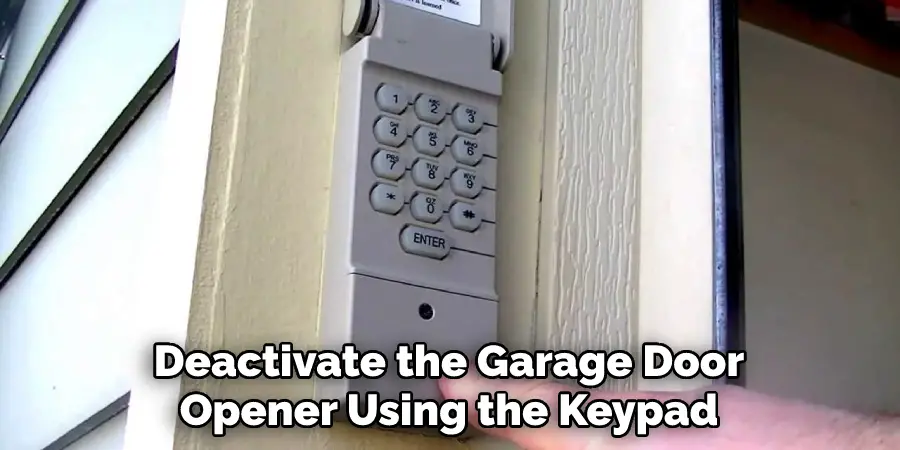
Now that you know how to disable a garage door opener remote, you can rest assured that your garage is safe from intruders. You can also use this method to disable the remote if it gets lost or stolen. Just remember to reconnect the receiver when you want to use your remote again. Stay safe and secure!
Tips:
-If you are having trouble with your garage door opener remote, there are a few things that you can do to disable it.
-First, check the batteries in the remote. If they are low, replace them.
-Next, clean the terminals on the garage door opener remote and the receiver.
-If you are still having problems, you may need to reset the garage door opener remote.
-To do this, press and hold the learn button on the garage door opener for six seconds.
-This will erase all of the code from the remote and disable it.
-You will then need to reprogram the remote with the new code.
-For more information on how to do this, consult the owner’s manual for your garage door opener.
What Do I Do If My Garage Door Remote Is Stolen??
If your garage door opener remote is stolen, you should first change the code on your garage door opener. This will ensure that whoever has your old remote cannot access your home. To change the code on your garage door opener, consult the owner’s manual for instructions.
If you have a rolling code garage door opener, you do not need to worry about changing the code, as these types of openers automatically change the code each time the remote is used. However, it is still a good idea to keep track of your remote and ensure it does not fall into the wrong hands.
If you have a fixed code garage door opener, you will need to change the code manually. To do this, you will need to access the opener itself. The exact instructions on doing this can be found in your owner’s manual. Once you have changed the code, please keep it safe and keep it hidden from view.
If you are unable or unwilling to change the code on your garage door opener, you may want to consider purchasing a new garage door opener with rolling codes. This will ensure that your garage is always safe and secure, even if your remote is stolen.
Is There a Way to Deactivate a Garage Door Opener Remote?
Yes, there is a way to deactivate a garage door opener remote. You can either use the keypad on your garage door or the wall control. If you have misplaced your keypad or wall control, you can also use your car’s keyless entry system to disable the garage door opener.
Enter your security code and press “*” (star) to deactivate the garage door opener using the keypad. Once you have done this, the garage door opener will be disabled. Enter your security code again and press “*” to reactivate it.
To deactivate the garage door opener using the wall control, locate the “disarm” button and press it. Once you have done this, the garage door opener will be disabled. To reactivate it, press the “arm” button.
If you have misplaced your keypad or wall control, you can also use your car’s keyless entry system to disable the garage door opener. First, press and hold the button on your keyless entry fob that activates your car’s alarm. This will also deactivate the garage door opener. To reactivate it, press and hold the button again.
Can You Program a Car Garage Door Opener Without a Remote?
You can program a car garage door opener without a remote. All you need is the old remote and the new garage door opener. First, remove the battery cover from the old remote and locate the programming button. It will be a small, circular button located on the back of the unit. Next, locate the learn button on the new garage door opener. It will be a small, square button located near the light sensor on the front of the unit. Once you have found both buttons, follow these steps:
– With both remotes in hand, press and hold down the programming button on the old remote for three seconds.
– While still holding down the programming button, press and release the learn button on the new garage door opener.
– The light on the new garage door opener will flash to indicate that it is in learning mode.
– Press and release the button on the old remote that you want to program into the new garage door opener.
– The light on the new garage door opener will flash again to indicate that the programming is complete.

You can now test the new garage door opener by pressing the button on the old remote. It should open and close the garage door just like the original remote. If it doesn’t work, repeat the steps above until it does.
If you no longer have the old remote, you can still program the new garage door opener using the keypad on the unit. First, press and hold down the learn button for two seconds. Then, enter the four-digit code that you want to use to open and close the garage door. The light on the keypad will flash to indicate that the programming is complete. You can now test it by pressing the button on the keypad.
Can Someone Else Remote Open My Garage Door?
If you have a garage door opener remote, the chances are that you’ve thought about this question at some point. For example, maybe you live in a neighborhood where people are always coming and going. You’re wondering if someone could accidentally (or intentionally) open your garage door with their remote. Or maybe you want to know how secure your garage door is. Whatever the reason, it’s a valid question to ask. So, can someone else remotely open your garage door?
The answer is maybe. It depends on the type of garage door opener remote you have. If you have an older model garage door opener, it’s possible that someone else could open your garage door with their remote. Older models used fixed codes, which means that anyone with a remote programmed to the same code could open your garage door.
Nowadays, most garage door opener remotes use rolling codes. Each time you use your remote, it sends a new code to the opener. The opener then registers that code, and the next time you use your remote, it will send a different code. Because of this, it’s improbable that someone else could open your garage door with their remote unless they somehow manage to get ahold of your specific remote and learn the code.

Frequently Asked Questions:
Q: How Do I Know if My Garage Door Opener Uses a Fixed Code or Rolling Code?
A: Check the model number of your garage door opener and consult the owner’s manual. You can also contact the manufacturer for more information. The age of your garage door opener can also give you a clue, as rolling codes have been the standard for many years now. You can also look for a “rolling code” or “security+” label on your opener.
Q: Can I Change the Code on My Garage Door Opener?
A: Yes, if you have a fixed code garage door opener. You can find instructions on how to do this in your owner’s manual. However, if you have a rolling code garage door opener, the codes will automatically change every time you use the remote. There is no need to manually change them. You can also contact the manufacturer for assistance.
Q: How Do I Know if My Garage Door Is Secure?
A: If you have a newer model garage door opener with rolling codes, your garage door is likely secure. However, it’s always recommended to take precautions and make sure that your garage door is closed and locked properly when you are away from home. You can also invest in additional security measures such as a garage door lock or a smart garage door opener that sends alerts to your phone when the door is opened.
Q: What Should I Do If I Lost My Garage Door Opener Remote?
A: The first step would be to program a new remote using the steps described above. If you are unable to locate the old remote, you can also use the keypad on your garage door opener or purchase a new remote from the manufacturer. It’s also a good idea to change the code on your opener just in case someone else finds the old remote. Additionally, you can always disable your garage door opener altogether if you are concerned about security.
Q: How Do I Disable My Garage Door Opener?
A: You can disable your garage door opener using the steps described above, either by pressing the “disarm” button on the wall control or using your car’s keyless entry system. You can also physically disconnect the opener from the power source or manually disengage the opener by pulling on the release cord. Keep in mind that disabling your garage door opener will prevent anyone from using a remote or keypad to open it, but it will not prevent someone from opening it manually.
Overall, with proper precautions and knowledge of how your garage door opener works, you can ensure the security of your garage and home. If you have any further questions or concerns, don’t hesitate to contact a professional for assistance. So, be safe and happy programming!
Conclusion:
If you have lost your garage door opener remote or stopped working, don’t worry – there is a way to disable the opener so that you can still use your manual key to open the door. All you need is a screwdriver and a few minutes. Follow these simple steps on how to disable a garage door opener remote to disable your garage door opener remote and get back into your garage without any trouble.

