Programming your Acura MDX garage door opener can seem daunting at first, but it’s a straightforward process once you understand the steps involved. This guide on how to program acura mdx garage door will help you navigate through the necessary procedures to sync your vehicle with your garage door system, allowing for seamless and convenient access to your home.

Whether you are setting it up for the first time or troubleshooting an existing setup, following these instructions will ensure that you can open and close your garage door effortlessly using your Acura MDX.
Why Program Your Acura MDX Garage Door?
Before we dive into the specifics of programming your Acura MDX garage door, it’s important to understand why this is a useful feature to have. There are several advantages to having your vehicle synced with your garage door opener:
Convenience:
Having your Acura MDX programmed to work with your garage door means you don’t have to carry a separate remote or remember a PIN code. Simply press a button inside your car to open or close your garage door. This is especially helpful during inclement weather or when you have groceries in hand.
Security:
Programming your Acura MDX garage door opener ensures that only you and those authorized can access your home through the garage. It eliminates the risk of someone else obtaining a remote or guessing the PIN code to gain entry.
Compatibility:
Most modern garage door systems offer the option to program it with various vehicles, including the Acura MDX. This means regardless of what brand or model of garage door system you have; there is a good chance it can be synced with your vehicle.
8 Steps on How to Program Acura Mdx Garage Door
Step 1: Clear Out Any Previous Programming
To begin the programming process for your Acura MDX garage door opener, it’s crucial to clear any existing settings that may interfere with the new programming. Start by locating the garage door opener button inside your vehicle, typically found on the overhead console.
Press and hold the button for about 20 seconds until the indicator light begins to flash rapidly, which indicates that all previous programming has been erased. This ensures a clean slate for syncing your current garage door system. After completing this step, you can proceed to the next stages of programming your garage door opener successfully.
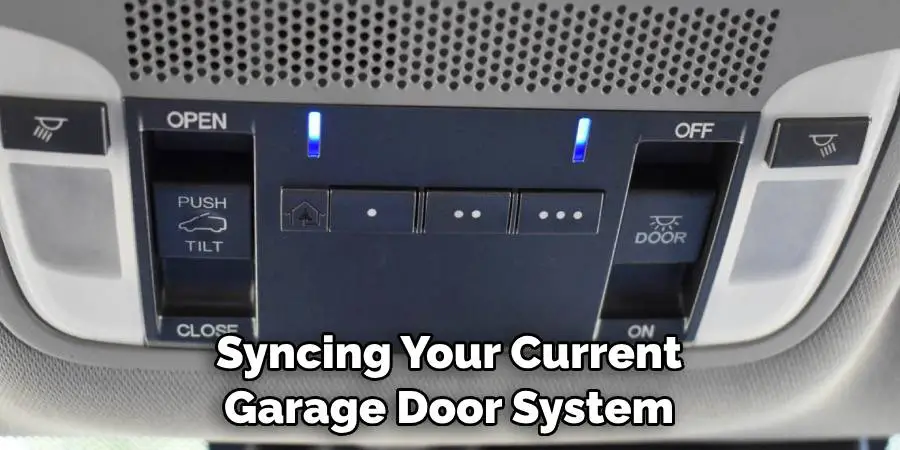
Step 2: Put Your Garage Door Opener in Programming Mode
Next, you need to put your garage door opener into programming mode. Refer to your specific garage door system’s manual for the exact steps as they may vary slightly from brand to brand. In most cases, this involves pressing a button on your opener or using a ladder to access the motor unit and locating a “learn” or “program” button.
You will know you have entered programming mode when the indicator light on your garage door opener starts flashing. This usually lasts for about 30 seconds, during which time you need to complete the next step.
Step 3: Program Your Acura MDX Garage Door Opener
With your garage door opener in programming mode, it’s time to program your Acura MDX. Start by pressing and holding the desired button on your vehicle’s overhead console until the garage door begins to move or make a clicking sound.
This is an indication that communication has been established between your car and garage door system. Release the button once this occurs and test out the new setup by pressing the programmed button again.
Step 4: Repeat for Other Buttons (if Applicable)
If your Acura MDX has multiple buttons for garage door programming, repeat the previous step so that each one syncs with different garage doors or openers. Remember to clear out any previous programming before proceeding.
Button programming may also be useful if you have multiple vehicles and want to program each one with a specific garage door.
Step 5: Test the Garage Door Opener
Once you’ve programmed your Acura MDX garage door opener, it’s essential to test the functionality to ensure everything is working seamlessly. Begin by standing a safe distance away from the garage door while inside your vehicle. Press the button you used to program the garage door opener on the overhead console.
Observe whether the garage door opens or closes as expected and if the door responds appropriately. Congratulations! Your vehicle is now successfully synced with your garage door system.
If it doesn’t respond, double-check that you followed each step correctly and consider repeating the programming process. It may also be helpful to consult your garage door system’s manual for troubleshooting tips specific to your opener model.
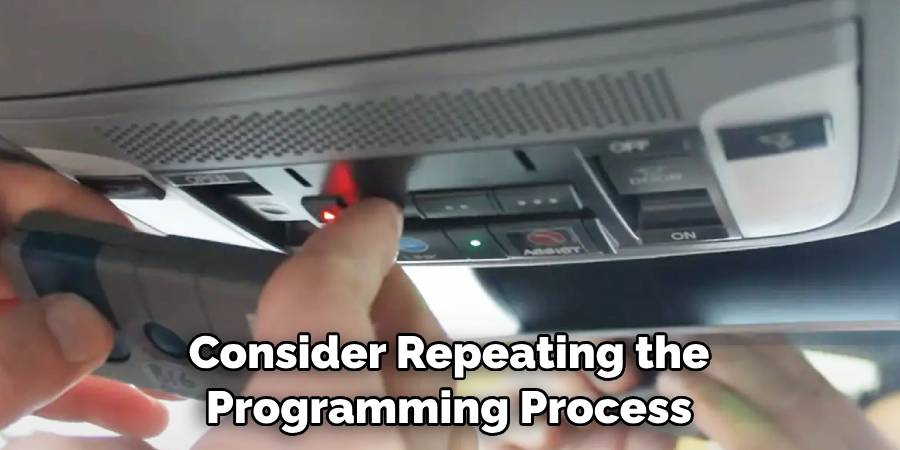
Step 6: Name Your Programmed Buttons
Once you have successfully programmed your Acura MDX garage door opener, you may want to name each button for ease of use and better organization.
Naming your programmed buttons can help you quickly identify which garage door they correspond to, especially if you’ve programmed multiple doors or openers. To do this, think of a simple naming scheme that reflects the location or purpose of each garage door.
For example, you could label one button “Home Garage,” another “Office,” or “Backyard Shed.” While the vehicle does not have a built-in feature to display these names, having a mental reference will improve your overall experience. You may wish to jot down these names in your vehicle’s manual or on a note that you keep handy inside the car.
This step will help streamline your interactions with your garage door system and improve convenience in your daily routine.
Step 7: Re-Program as Needed
As with any technology, there may come a time when you need to re-program your Acura MDX garage door opener. This could be due to changing vehicles, moving homes, or replacing your garage door system. Whatever the reason may be, knowing how to program your Acura MDX garage door can save you time and frustration in the future.
Remember to follow the same steps outlined above to clear previous programming before starting the reprogramming process. Also, consider updating any previously named buttons if necessary.
Step 8: Enjoy Your Convenient and Secure Garage Access
Now that you have successfully programmed your Acura MDX with your garage door opener, you can enjoy the convenience and security it provides. With just a push of a button inside your vehicle, you can easily open or close your garage door without having to leave your car.
This feature is especially useful during inclement weather or when carrying heavy items. Plus, with the added safety measures in place, you can have peace of mind knowing that only authorized individuals with access to your vehicle can operate your garage door.
Following these programming steps and tips on how to program acura mdx garage door, you can efficiently operate your Acura MDX garage door opener with ease and confidence.
Always remember to follow safety precautions when working with your garage door system and consult the manual for further instructions if needed. With proper programming, you can fully utilize the features of your Acura MDX and make your daily routine more convenient. So go ahead and program away!
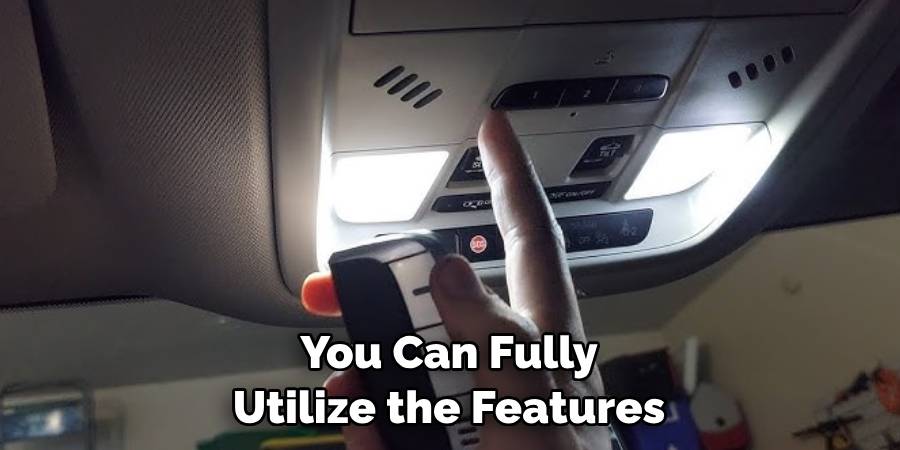
Frequently Asked Questions
Q: Can I Program My Acura Mdx Garage Door Opener With Multiple Vehicles?
A: Yes, you can program your Acura MDX garage door opener with multiple vehicles as long as each vehicle has a compatible built-in remote system for the garage door. Each vehicle will need to go through the programming process outlined above separately.
Q: Can I Program My Acura Mdx Garage Door Opener With Multiple Garage Doors?
A: Yes, you can program your Acura MDX garage door opener with multiple garage doors. Simply repeat the programming process for each additional door that you want to sync with your vehicle. Remember to label each programmed button for easier identification.
Q: How Do I Clear Out Previous Programming on My Acura Mdx Garage Door Opener?
A: To clear out previous programming on your Acura MDX garage door opener, follow these steps:
- Press and hold the two outer buttons on the overhead console until the indicator light turns off (approximately 20 seconds).
- Release the buttons and proceed with programming.
It’s important to clear out previous programming before starting the programming process for new garage doors or openers to avoid any interference or confusion.
Q: What If My Acura Mdx Garage Door Opener Doesn’t Respond After Programming?
A: If your Acura MDX garage door opener doesn’t respond after programming, double-check that you followed each step correctly and try repeating the process. It may also be helpful to consult your garage door system’s manual for troubleshooting tips specific to your opener model. If the issue persists, it’s best to contact a professional for assistance.

Conclusion
Programming your Acura MDX garage door opener not only enhances your convenience but also adds an extra layer of security to your home. By following the outlined steps on how to program acura mdx garage door meticulously, you can effortlessly manage your garage access with a simple push of a button from inside your vehicle.
Remember to keep your vehicle’s manual handy for reference, and don’t hesitate to revisit the programming process whenever necessary.
With the knowledge you’ve gained, you can ensure that your garage door operates seamlessly, allowing you to enjoy a smoother daily routine. Now, you’re ready to take full advantage of this practical feature and experience hassle-free garage access!
I am Rick. I grew up helping my dad with his handyman service. I learned a lot from him about how to fix things, and also about how to work hard and take care of business. These days, I’m still into fixing things- only now, I’m doing it for a living.
I’m always looking for new ways to help people grow and develop. That’s why I have created this blog to share all my experience and knowledge so
that I can help people who are interested in DIY repair.
