In today’s connected world, having reliable Wi-Fi access in all areas of your property is essential, whether for work, leisure, or hobbies.

Many homeowners find themselves grappling with weak signals or complete dead zones as they venture beyond the main house and into the garage.
This guide aims to provide you with practical methods for how to get wifi from house to garage, ensuring you stay connected no matter where you are on your property. With the right tools and techniques, you can easily overcome these connectivity challenges.
Reasons for Needing Wi-Fi in Garages
Having Wi-Fi in your garage can be beneficial for several reasons. First and foremost, it allows you to stream instructional videos or access online resources while working on projects, whether you’re engaged in DIY tasks, car maintenance, or woodworking.
This access can enhance productivity and ensure that you have the right information at your fingertips. Additionally, many homeowners use their garages as a workspace or hobby area; reliable Wi-Fi enables you to stay connected through communication apps, enabling collaboration with others or connecting with online communities.
Furthermore, if you’re using smart devices or tools in your garage, such as security cameras or smart speakers, a strong Wi-Fi connection is essential for seamless operation and monitoring. Lastly, having Wi-Fi in your garage can make it easier to manage various home automation features, allowing for greater convenience and control over your home environment.
Assess Your Current Wi-Fi Coverage
Before implementing any solutions, it’s important to assess your current Wi-Fi coverage to identify where improvements are needed.
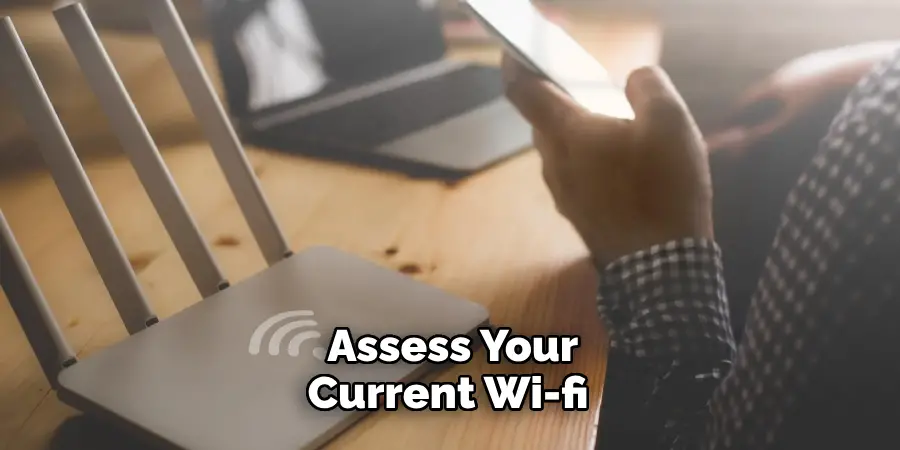
Start by walking around your property, using a device connected to your Wi-Fi network, and testing the signal strength in various areas, particularly in the garage. You can also use Wi-Fi analyzer apps to map out the signal strength and identify dead spots. Pay attention to any obstacles, such as walls or large metal objects, that may obstruct the signal.
Additionally, consider the type of router you have and its location within your home, as these factors can significantly impact coverage. By gathering this information, you can make informed decisions about the best strategies for extending your Wi-Fi reach to the garage.
10 Methods How to Get Wifi from House to Garage
1. Using a Wi-Fi Range Extender
One of the simplest ways to extend your Wi-Fi coverage to the garage is by using a Wi-Fi range extender. These devices work by capturing your existing Wi-Fi signal and rebroadcasting it to areas with weak or no coverage, like your garage. When installing a range extender, it’s crucial to place it within the range of your current Wi-Fi signal but close enough to the garage to ensure the extended signal reaches its destination.
While this solution is relatively easy to set up, the speed of the Wi-Fi in the garage may be slower than that in the main house due to the extender having to relay the signal.
2. Running an Ethernet Cable
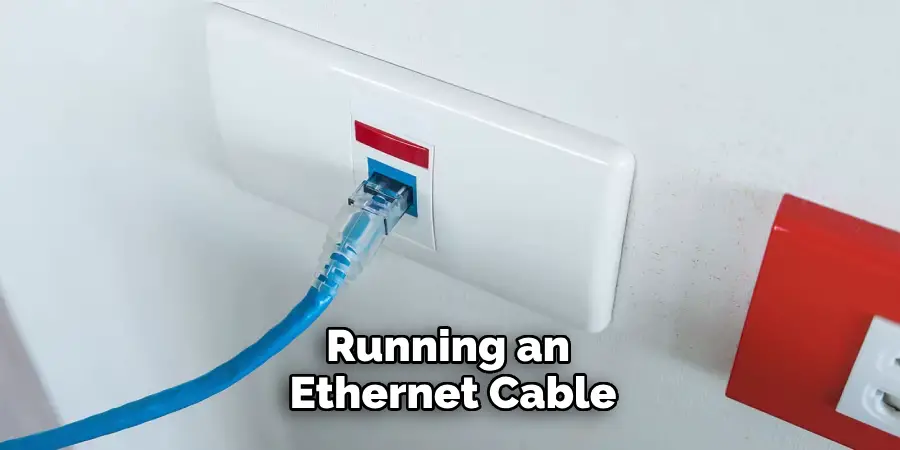
For a more robust and reliable connection, running an Ethernet cable from your house to the garage can provide a direct line for internet access. This method involves physically wiring an Ethernet cable from your router to the garage, potentially through your attic, underground, or along the side of your house.
Once the cable reaches the garage, you can connect it to a secondary router or a Wi-Fi access point to create a strong Wi-Fi signal. Although this method requires more effort and possibly professional installation, it guarantees a stable, high-speed connection that isn’t subject to the interference or range limitations of wireless options.
3. Using a Powerline Adapter
Powerline adapters are an innovative solution that uses your home’s electrical wiring to transmit data. This method involves plugging one adapter into a power outlet near your router and connecting it with an Ethernet cable. The second adapter is placed in an outlet in your garage.
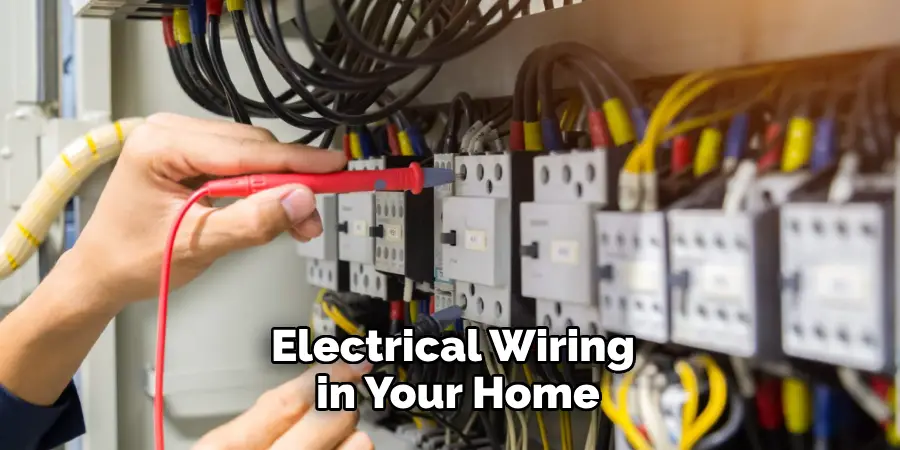
The electrical wiring in your home carries the internet signal from the first adapter to the second, allowing you to either connect via Ethernet directly or broadcast a Wi-Fi signal in the garage. This solution is particularly useful if running an Ethernet cable is impractical, and it provides a more stable connection than wireless extenders, though the performance can vary depending on the quality of your electrical wiring.
4. Installing a Wi-Fi Mesh System
A Wi-Fi mesh system is an excellent solution for properties with larger areas that require seamless internet coverage, including the garage. Mesh systems consist of a main router and several satellite nodes that work together to blanket your entire property in Wi-Fi.
Each node communicates with the others, ensuring that your devices are always connected to the strongest signal as you move around. For garage coverage, place one of the nodes in the garage or as close to it as possible. Mesh systems are often more expensive than other options, but they offer superior coverage and consistent speeds across all areas.
5. Using a Dedicated Outdoor Access Point
If your garage is detached or located far from your house, an outdoor Wi-Fi access point may be the best solution. These devices are designed to withstand the elements and can be mounted on an exterior wall of your house facing the garage.
The outdoor access point broadcasts a powerful Wi-Fi signal that can cover a large area, including your garage. This method typically requires running an Ethernet cable from your router to the access point, but it ensures strong and reliable coverage even in remote parts of your property.
6. Upgrading Your Router
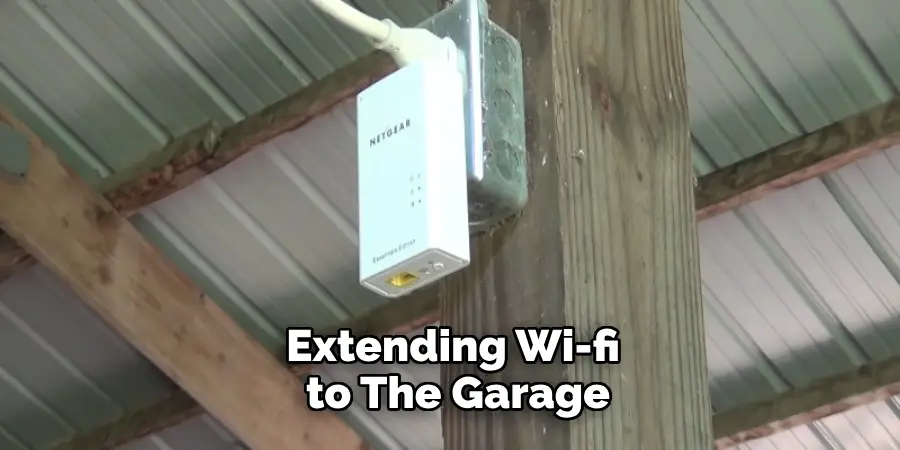
Sometimes, extending Wi-Fi to the garage can be as simple as upgrading your router. Modern routers often come with enhanced range and speed capabilities, allowing them to cover larger areas without the need for additional devices.
If your current router is outdated, investing in a newer model with better range could improve the signal in your garage. Additionally, look for routers that support the latest Wi-Fi standards, such as Wi-Fi 6, which offers faster speeds and better performance over longer distances.
7. Creating a Point-to-Point Wireless Bridge
For garages located at a significant distance from the house, a point-to-point wireless bridge can provide a high-speed connection. This method involves installing two directional antennas, one on the house and one on the garage, that communicate with each other wirelessly.
The antenna on the house is connected to your router, while the one on the garage is connected to an access point or directly to your devices. This setup effectively extends your network over long distances without the need for cables, though it requires clear line-of-sight between the antennas for optimal performance.
8. Installing a Coaxial Cable with MoCA Adapters
If you have existing coaxial cable running between your house and garage, you can use MoCA (Multimedia over Coax Alliance) adapters to extend your network. MoCA adapters convert the coaxial cable into a high-speed Ethernet connection, allowing you to place a Wi-Fi access point or another router in the garage. This method is particularly useful if your home already has coaxial wiring, as it eliminates the need for new cabling and provides a more stable connection than purely wireless solutions.
9. Using a Second Router as an Access Point
If you have an old router lying around, you can repurpose it as a Wi-Fi access point for your garage. To do this, run an Ethernet cable from your main router to the garage and connect it to the old router.
Then, configure the old router to function as an access point, which will broadcast a Wi-Fi signal in the garage. This method is cost-effective and can significantly boost the Wi-Fi signal in your garage, though it does require some basic networking knowledge to set up.
10. Optimizing Router Placement and Antennas
Sometimes, improving Wi-Fi coverage can be achieved by simply optimizing the placement of your router and its antennas. Place your router in a central location within your house, ideally elevated and free from obstructions such as walls and large furniture.
If possible, position the router as close to the garage as you can. Additionally, adjust the antennas to maximize coverage—most routers allow you to angle them for better range. While this method may not provide as dramatic a boost as others, it’s a simple and cost-free way to potentially enhance the Wi-Fi signal reaching your garage.
Conclusion
Extending your Wi-Fi coverage to the garage can significantly enhance your connectivity and accommodate various needs, from workspaces to entertainment.
By considering a range of solutions—from powerline adapters and mesh systems to dedicated outdoor access points and coaxial cable with MoCA adapters—you can select the method that best suits your specific situation and budget. Thanks for reading our blog post on how to get wifi from house to garage! We hope you found it helpful and informative.
I am Rick. I grew up helping my dad with his handyman service. I learned a lot from him about how to fix things, and also about how to work hard and take care of business. These days, I’m still into fixing things- only now, I’m doing it for a living.
I’m always looking for new ways to help people grow and develop. That’s why I have created this blog to share all my experience and knowledge so
that I can help people who are interested in DIY repair.

