In an era where smart home technology is reshaping the way we secure, monitor, and interact with our living spaces, home security is no longer a matter of simple locks and keys. The ability to keep an eye on your property from anywhere, anytime, offers not only convenience but also invaluable peace of mind. One of the fastest-growing trends among homeowners is the integration of live video surveillance with existing smart devices such as garage door openers. If you’ve invested in a MyQ garage door opener, you already enjoy the convenience of remote access, scheduling, and activity notifications—but with the addition of a camera, the value and security of this system increase dramatically.

Learning how to add camera to myq garage door opener setups empowers you to see who comes and goes, monitor deliveries or unexpected visits, and review incidents right from your smartphone. This guide will explore why MyQ camera integration is beneficial, the features to consider when selecting a compatible device, and, step by step, how to install and configure your new smart camera for seamless garage security.
Understanding MyQ Garage Door Openers and Cameras
What is a MyQ Garage Door Opener?
MyQ technology, developed by Chamberlain, is a line of smart garage door openers designed to connect your garage to the rest of your home network. With the MyQ app, you can open or close your garage door from virtually anywhere, receive activity notifications, and schedule routines for access control. The platform leverages Wi-Fi connectivity to bring a new dimension of automation and ease to an area of the home once disconnected from modern technology.
MyQ garage door openers are highly regarded for their reliability, security protocols, and compatibility with other smart home ecosystems. They offer a way to tie your garage—a major point of entry for most homes—directly into your daily digital workflow. For many homeowners, the appeal goes beyond convenience. MyQ’s real-time notifications and scheduling enhance home access control and deter forgetting to close the garage, which is a common security lapse.
Why Add a Camera to a MyQ System?
While MyQ openers cover many aspects of garage automation, integrating a camera takes security and monitoring to the next level. With a camera, users can visually verify in real time if the garage door is open, see who triggered an activity alert, and gain context for unusual access patterns.
Live viewing and event recording offer compelling advantages—if a package arrives while you’re away, you can confirm safe delivery, or if an unfamiliar vehicle approaches, you’ll see it happen instantly on your screen. Enhanced visibility means you can respond to concerns faster, avoid costly incidents, and keep a history of garage entries for reference or evidence. Ultimately, adding a camera enriches your control, offering tangible reassurance in everyday scenarios as well as emergencies.
Choosing the Right Camera for MyQ Integration
Compatibility with MyQ Systems
Not every security camera can seamlessly connect to a MyQ garage door opener. MyQ-branded cameras, such as the myQ Smart Garage Camera, are engineered specifically for integration and offer the smoothest experience.
Some models by other leading brands may be compatible, but official MyQ cameras are designed to work natively with the MyQ app, ensuring reliable syncing, software support, and consistent performance. Before choosing a device, check the latest compatibility lists published by Chamberlain/MyQ so you avoid frustration during setup. Pay attention to firmware requirements and ensure your garage opener model and app version support camera integration.
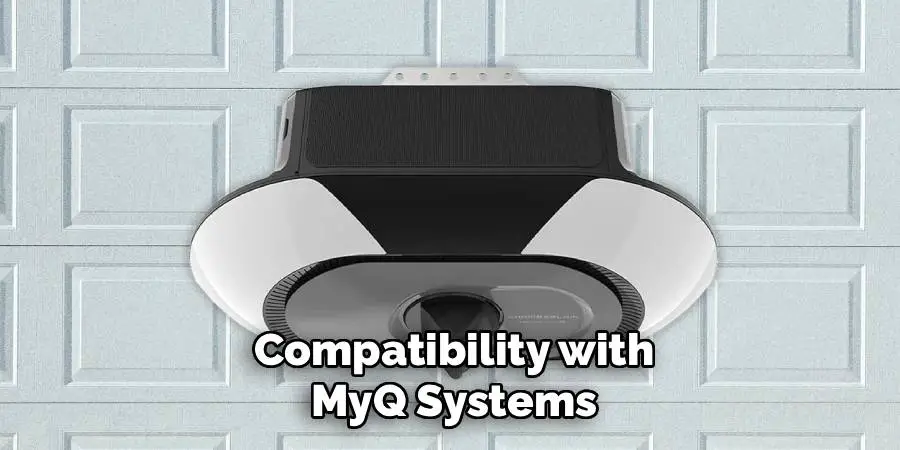
Features to Look For
A camera’s specifications will determine its effectiveness in your garage environment. Look for high-definition (HD) resolution to ensure crisp video quality, especially for identifying people or license plates in low light. Night vision is vital, as garages are often dim or illuminated only sporadically; infrared or low-light cameras provide visibility even after sundown.
Two-way audio is a feature that enhances interaction, allowing you to speak to visitors, delivery drivers, or even startle an intruder with your voice. Wide-angle lenses help cover the full area of your garage, capturing both vehicles and entry points, while reliable motion detection ensures you’re alerted to any activity the instant it occurs. Finally, firmware that supports continuous recording, cloud storage, and integration with other smart devices will make your MyQ camera setup more robust and future-proof.
Tools and Preparations Needed for Installation
Essential Tools
The actual installation process is straightforward and typically requires only standard household tools. A drill and screwdriver set are necessary for securely mounting the camera bracket to a wall or ceiling. Most MyQ cameras are designed for wire-free installation, but a nearby power outlet is required to keep your camera running. You’ll also need your home’s Wi-Fi credentials for connectivity. A step stool or ladder ensures you can position the camera at the most strategic vantage point—often near the opener, above the garage entry, or pointed to cover both vehicles and the door.
Setting Up Your Workspace
Proper preparation ensures a clean, efficient installation. Begin by clearing any clutter or large objects from the area where you plan to mount your camera. Good lighting will help you see what you’re doing, so switch on overhead lights or bring a portable lamp if necessary. Plan your camera placement ahead of time, visualizing the desired field of view. Ensure the chosen location has a nearby power outlet or verify if the camera battery is fully charged (if working with a wire-free model). Read through the camera’s manual and MyQ instructions before starting, so you’re confident about each step of the process.

5 Step-by-Step Guide on How to Add Camera to MyQ Garage Door Opener
Step 1 – Setting Up the Camera Hardware
Begin by unpacking your camera and its components. Attach the mounting bracket to the chosen surface—most users find the wall or ceiling near the garage door opener works best for an unobstructed view. Use the appropriate screws and anchors provided for your wall type. Before tightening everything, loosely fit the bracket so you can refine the angle after power-up.
Step 2 – Ensuring Wi-Fi Connectivity
Connect the camera to power using the supplied cable or battery pack. Wait for the power indicator to light up. Ensure your home’s Wi-Fi signal is strong in the garage—weak signals can cause delays or glitches. If needed, reposition your router or add a range extender. With the camera powered, follow the manufacturer’s instructions to initiate pairing mode, typically involving pressing a setup button or scanning a QR code with your phone.

Step 3 – Syncing the Camera with the MyQ App
Open the MyQ app on your smartphone and follow the ‘add device’ prompts. The app will search for the new camera and guide you through the steps to connect it to your Wi-Fi network. Assign the camera a clear name (“Garage Camera” or similar) for easy identification. Once connected, the app may prompt you to update camera firmware—do so before proceeding. If setup fails, check your Wi-Fi password and position, then repeat the process. Once paired, you should see a live video preview within the MyQ app.
Step 4 – Positioning the Camera for Optimal Coverage
With the app’s live feed open, adjust the camera angle gradually for the best possible coverage. The goal is to include the garage door itself, potential access points, and vehicles in the frame. Fix the bracket securely once satisfied. Many MyQ-compatible cameras offer flexible mounts or can be adjusted easily after installation if your needs change. Avoid aiming the camera toward bright lights or windows, which can cause glare and obscure important details.
Step 5 – Testing the Camera
After installation, thoroughly test the setup. Open and close the garage door through the app, observing how the camera captures movement. Try different light conditions, including night, to confirm the quality of the infrared or low-light functionality. Review recorded clips if the camera supports cloud or app storage. If live view or recording is choppy or intermittent, troubleshoot connection issues before relying on the camera for security.

Troubleshooting Issues During Setup
Connection Errors
If your camera fails to pair with your Wi-Fi or the MyQ app, start by double-checking the network credentials and ensuring the camera is within range of your router. Restart both the camera and smartphone before another attempt. Some Wi-Fi routers may require you to enable specific settings (like 2.4GHz band or DHCP) for smart home devices. Factory-resetting the camera is often a last resort, but it can clear previous configuration errors. Refer to the camera’s troubleshooting guide or MyQ online forums for brand- or model-specific advice.
Camera Placement Challenges
Obstructed views, glare from windows, or mounting surfaces that are difficult to drill can complicate installation. If your intended position cannot be used, get creative with alternative mounting points—either opposite the garage door or higher up for a wider field of vision. Adjustable or magnetic mounts can help overcome tricky angles. Remember, the best location provides an uninterrupted view of both the garage door and the immediate approach from outside.
Configuring Advanced Camera Settings in the MyQ App
Alerts and Notifications
Once your camera is online, dive into the app’s alert and notification settings. Enable motion detection to receive immediate notifications of movement—especially useful for deterring theft or monitoring deliveries. The MyQ app often allows you to customize sensitivity, so you aren’t overwhelmed by false alerts from passing shadows or pets. Take time to adjust schedules if you only need alerts during specific hours, such as overnight or while you’re away from home.
Recording Options
Depending on your camera’s capabilities and your subscription plan, you can choose between event-based recording (footage only when motion is detected) and continuous recording (a rolling archive of all observed activity). Event-based recording conserves storage space and makes it easier to review relevant events, while continuous capture ensures you won’t miss a moment, even if the alert system is bypassed. Review and adjust these settings within the app based on your household’s specific needs and privacy preferences.
Benefits of Adding a Camera to MyQ Garage Door Openers
Enhanced Security
The primary value of adding a camera to your MyQ system is real-time visual confirmation of what is happening at your garage entry. Live monitoring acts as a strong deterrent against potential theft or break-ins. Should anything happen, you have video evidence to share with law enforcement or your insurance provider.
Convenience for Remote Users
A camera-equipped MyQ setup means homeowners can check on the garage from anywhere. Expecting a package delivery? Open the garage door for the courier and watch the delivery happen. Wondering if you left the door open? View the real-time feed and close the door with a single tap if necessary. You can also use the system to verify the return of family members or contractors, bringing greater control to everyday routines.

Reliable Event History
Recorded footage provides a valuable event history you can access at any time. Whether you need to confirm package deliveries, investigate a security event, or simply revisit previous days’ activities, cloud or app storage ensures footage is available and secure. This proves especially helpful for busy households or multi-driver families where garage access is frequent and varied.
Maintenance Tips for MyQ Cameras and Systems
Regular Cleaning and Inspection
Camera clarity depends on a clean lens and stable mounting. Dust and pollens frequently accumulate in garages, so periodically wipe the camera lens gently with a soft, lint-free cloth. Inspect the bracket and installation area to ensure the camera remains tightly secured and has not shifted. Pay attention to cords or connectors, ensuring they remain plugged in and protected from accidental knocks or water exposure.

App Updates and Troubleshooting
Maintaining a reliable MyQ camera means staying proactive about software. App developers regularly release updates designed to patch bugs, enhance performance, or introduce new features. Enable automatic updates for the MyQ app and the camera firmware where possible. If you experience glitches—such as video lag, missed alerts, or app crashes—check for updates first, then consult support resources or reset your devices if the problem persists.
Frequently Asked Questions About MyQ Camera Integration
Does My Existing Camera Work with MyQ?
Most non-MyQ-branded cameras cannot be natively managed through the MyQ app. For best results, use a model explicitly listed as MyQ-compatible. Some third-party solutions or smart home hubs might offer basic integration between devices, but these setups may not provide the smooth performance or full feature set of an officially supported camera.
How Secure Is MyQ for Storing Camera Footage?
MyQ and its partner cloud services employ industry-standard encryption both during video transmission and for stored footage. Always use strong, unique passwords for your MyQ account, and enable two-factor authentication if available. If you have heightened privacy needs, review MyQ’s privacy statement for details on how your data and footage are protected.
What Happens if My Wi-Fi Goes Out?
Without Wi-Fi, the camera can’t transmit live footage or send alerts to your app. Some MyQ-branded cameras store a short cache of recent footage locally, but access to remote features and most recordings requires a functioning internet connection. If your area is prone to outages, consider backup power and workarounds such as using cellular hotspots or checking the camera’s local memory when your system is back online.
Final Thoughts
Adding a camera to your MyQ garage door opener isn’t just a smart home luxury—it delivers real, everyday value in safety, convenience, and peace of mind. By following the steps covered in this guide, you can confidently select, install, and maintain a robust garage monitoring system tailored to your needs. The process is approachable, requiring only everyday tools, steady preparation, and attention to detail. With your MyQ app, you’ll have the power to observe, record, and manage garage access from anywhere, knowing your property is secure at all times.
Take advantage of MyQ’s innovative capabilities, and consider the long-term benefits of visual monitoring for your home and family. By understanding how to add camera to MyQ garage door opener systems, you equip yourself with the tools and knowledge for modern, proactive security—an upgrade that pays for itself in convenience and peace of mind every single day.
I am Rick. I grew up helping my dad with his handyman service. I learned a lot from him about how to fix things, and also about how to work hard and take care of business. These days, I’m still into fixing things- only now, I’m doing it for a living.
I’m always looking for new ways to help people grow and develop. That’s why I have created this blog to share all my experience and knowledge so
that I can help people who are interested in DIY repair.

