How to use BMW garage door opener can initially seem a little daunting, especially if you’re not familiar with programming devices. However, it’s designed to be user-friendly and intuitive, allowing you to seamlessly open and close your garage door with a built-in system called HomeLink. Using this feature simplifies your daily routine, enhancing convenience while ensuring secure access to your home.

To begin, you’ll need to ensure that your garage door opener is compatible with the HomeLink system. Most modern models are supported, but it’s a good idea to check your vehicle’s manual or the HomeLink website for verification. Once confirmed, locate the HomeLink buttons in your BMW, typically found on the overhead console or rearview mirror. These buttons are used to program and operate the system, making it easy to pair with your garage door opener.
This step-by-step guide will walk you through exactly how to use BMW garage door opener. Whether you need to program it for the first time, reset settings, or troubleshoot, you’ll have all the knowledge you need to operate it effectively. With just a few simple steps, your BMW’s garage door opener will become an essential part of your daily convenience.
Step-by-Step Guide: How to Use BMW Garage Door Opener
Learn how to unlock the full potential of your BMW’s HomeLink system with these easy-to-follow steps.
Step 1: Locate the Garage Door Opener Controls on Your BMW
To begin, locate the HomeLink buttons inside your BMW. These buttons are usually found on the underside of the rearview mirror or the overhead console. They are labeled with simple icons and may appear as three small programmable buttons.

Before programming, start your BMW and ensure the garage door remote you’ll pair with is working and in reach. This location is where you’ll directly program the garage door opener into your car’s system, replacing the need for a handheld remote. Accessing these controls is the first step in integrating your vehicle’s technology with your home’s garage system.
Step 2: Prepare Your Garage Door Remote for Pairing
To successfully program your BMW garage door opener, you’ll need your existing garage door remote. This device will act as the primary transmitter during the initial pairing process. Make sure the remote has working batteries, as weak or dead batteries can interrupt the signal transmission.
Now, hold the garage door remote close to the HomeLink buttons in your BMW. This proximity ensures a strong and reliable connection while it learns the remote’s signal. Setting up your remote properly before programming simplifies the process and ensures smooth communication between your garage door and vehicle.
Step 3: Activate the HomeLink Programming Mode
To activate programming mode, press and hold the first and third buttons on the HomeLink system simultaneously until the indicator light begins flashing rapidly. This signals that your BMW garage door opener is ready to learn the remote’s frequency.
Once the flashing begins, release the buttons. This step resets the HomeLink system, clearing any pre-existing codes and ensuring it’s prepared to receive the new programming. Always ensure that you follow this process for a fresh setup, particularly if you’ve recently purchased the car or moved to a new home.
Step 4: Sync the Remote to Your BMW Garage Door Opener
With programming mode activated, take your garage door remote and press its primary button while simultaneously pressing one of the HomeLink buttons you want to program. Hold both buttons until the indicator light on the HomeLink system changes its blink pattern to a steady glow or rapid flash.

This confirms a successful sync between the remote and the BMW garage door opener. You’ll need precision and timing during this step, so press both buttons firmly and release only once the confirmation light changes. This synchronization is key to replacing the handheld remote with your car’s built-in system.
Step 5: Test the Connection Between HomeLink and Your Garage Door
After syncing, it’s time to test your BMW garage door opener. Press the programmed HomeLink button inside your car and watch for a response from the garage door. Normally, the door should start to move, confirming the pairing’s success.
If the garage door doesn’t respond, repeat Steps 4 and 5 carefully. Misalignment or timing issues during the pairing process can sometimes cause the signal to fail. Once you achieve a successful test, you can rely on this system to efficiently access your garage every day.
Step 6: Connect HomeLink to a Rolling Code Garage Door Opener
Many modern garage door openers use rolling codes, which add an extra layer of security. To connect to a rolling code system, press the “Learn” button on your garage door opener unit (usually found on the motor inside your garage). You’ll then have 30 seconds to return to your BMW and press the pre-programmed HomeLink button three times.
This step ensures compatibility with advanced systems that change codes to prevent hacking. Taking this additional safety measure secures your home and guarantees that your BMW garage door opener works with modern technology.
Step 7: Customize and Reprogram as Needed
Over time, you may need to reprogram your garage door opener if you change garage systems or share your BMW with another driver. To do this, follow the same process outlined above while selecting a different HomeLink button for the additional door.

Customization enables you to control up to three different garage doors or gates using the HomeLink system. Reprogramming is quick and straightforward, so you can adapt to new setups whenever necessary. With this flexibility, your BMW garage door opener continues to provide unmatched convenience and usability.
BMW HomeLink Compatibility
The BMW HomeLink system is compatible with a wide range of garage door openers, security gates, and home automation systems. HomeLink works seamlessly with nearly all major garage door opener brands, including Chamberlain, Liftmaster, and Genie. Additionally, it integrates with select smart home systems, allowing you to control lights, locks, and other connected devices directly from your vehicle.
For optimal functionality, it’s important to ensure your garage door opener uses a rolling code system, which enhances security by generating a new code each time the system is activated. Compatibility details for specific devices can usually be found in the HomeLink user manual or by visiting the official HomeLink website. This adaptability makes the HomeLink system a versatile and modern solution for convenient home access.
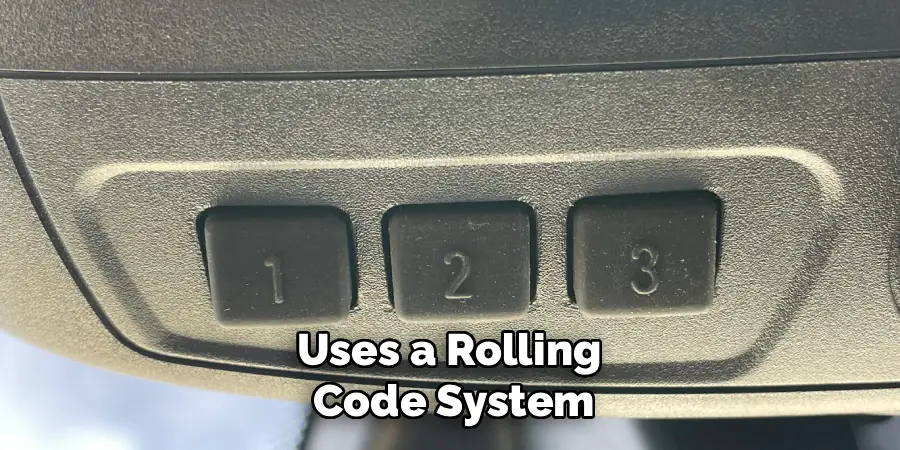
Frequently Asked Questions
Can I program multiple garage doors with my BMW HomeLink system?
Yes, BMW’s HomeLink system allows you to program up to three different garage doors or gates. Each of the three buttons on the system can control a separate device. Simply follow the programming steps for each door or gate, assigning one button per opener.
What should I do if my garage door opener has a rolling code?
If your garage door opener uses a rolling code, follow these extra steps after programming the remote signal. Press the “Learn” button on the garage opener unit and immediately return to your BMW to press the programmed HomeLink button three times. This establishes compatibility with the rolling code system, ensuring secure operation.
How do I reset my BMW HomeLink system?
To reset the HomeLink system, press and hold the first and third buttons simultaneously until the indicator light flashes rapidly. This clears all previously programmed codes, restoring the system to its factory settings. After resetting, you can reprogram the buttons following the standard steps.
Why isn’t my garage door opener responding to the HomeLink button?
If your garage door opener doesn’t respond, start by checking for common issues like weak remote batteries or incorrect programming. Repeat the syncing process while ensuring your garage door remote’s signal is strong and the communication distance is adequate. If problems persist, consult your vehicle manual or a professional.
Are there any security features in BMW garage door openers?
Yes, BMW HomeLink systems support rolling code technology for enhanced security. This system changes the access code each time the door opens, preventing unauthorized interception. Ensuring your garage door opener is programmed to a rolling code system significantly enhances your home’s safety.
Conclusion
Learning how to use a BMW garage door opener is simple with the right approach. From programming your HomeLink system to pairing it with your garage door, following these steps ensures a smooth experience.
It’s important to consult your BMW’s user manual for specific instructions related to your vehicle model, as features may vary. Additionally, performing regular checks on your garage door opener and its compatibility with your car ensures continued functionality over time.
With its intuitive design and ability to control multiple doors, the BMW garage door opener simplifies access to your home while enhancing security. By mastering these steps, you’ll enjoy seamless, convenient operation every day. Take the time to set it up properly, and your BMW will effortlessly handle your garage door needs.
I am Rick. I grew up helping my dad with his handyman service. I learned a lot from him about how to fix things, and also about how to work hard and take care of business. These days, I’m still into fixing things- only now, I’m doing it for a living.
I’m always looking for new ways to help people grow and develop. That’s why I have created this blog to share all my experience and knowledge so
that I can help people who are interested in DIY repair.

