Are you having trouble with your automatic gate opener? Are you tired of spending time and energy trying to troubleshoot what’s wrong, only to get nowhere fast? If so, don’t worry – you are far from alone in this! Luckily for you, we have compiled all the information necessary to help make getting your gate operational again a breeze.

In this article, we will show you step-by-step tips on how to troubleshoot an automatic gate opener so that the entire process can be simple and stress-free. So read on if you want to learn more about the causes of common issues related to electric gates as well as reliable fixes that will get it running smoothly once again!
Why May You Want to Troubleshoot an Automatic Gate Opener?
1 . To Save Money
Automatic gate openers are known for their convenience and ease of use, but they can also be quite expensive. So, if your automatic gate opener is not functioning properly, you may want to try troubleshooting it before calling a professional technician. By doing so, you can potentially save yourself some money on repair costs.
2 . To Avoid Unnecessary Hassle
Imagine coming home after a long day at work and your automatic gate opener suddenly stops working. This can be a major inconvenience, especially if you have to manually open and close the gate every time you leave or enter your property. Troubleshooting your automatic gate opener can help you avoid this unnecessary hassle and frustration.
3 . To Improve Security
An automatic gate is meant to provide an added layer of security for your property. However, if it is not functioning properly, it may leave your property vulnerable to unwanted visitors or potential intruders. By troubleshooting and fixing any issues with your automatic gate opener, you can ensure that your property remains secure.

4 . To Prolong the Life of Your Gate Opener
Proper maintenance and troubleshooting can help prolong the life of your automatic gate opener. By regularly checking for any issues and resolving them promptly, you can prevent major malfunctions or breakdowns that may require a costly replacement.
12 Ideas on How to Troubleshoot an Automatic Gate Opener
1 . Check the Power Source
The first thing to check when troubleshooting an automatic gate opener is the power source. Make sure that it is securely connected and supplying enough power to the opener. If you are using a battery, make sure it is fully charged.
2 . Inspect the Battery
If your automatic gate opener runs on a battery, check for any signs of damage or corrosion on the battery terminals. Clean off any dirt or corrosion and make sure the connections are secure.
3 . Check the Remote Control
If your automatic gate opener is not responding to the remote control, check the batteries in the remote. If they are dead, replace them and try again. If the batteries are fine, check for any obstructions between the remote and the opener, such as walls or other large objects.
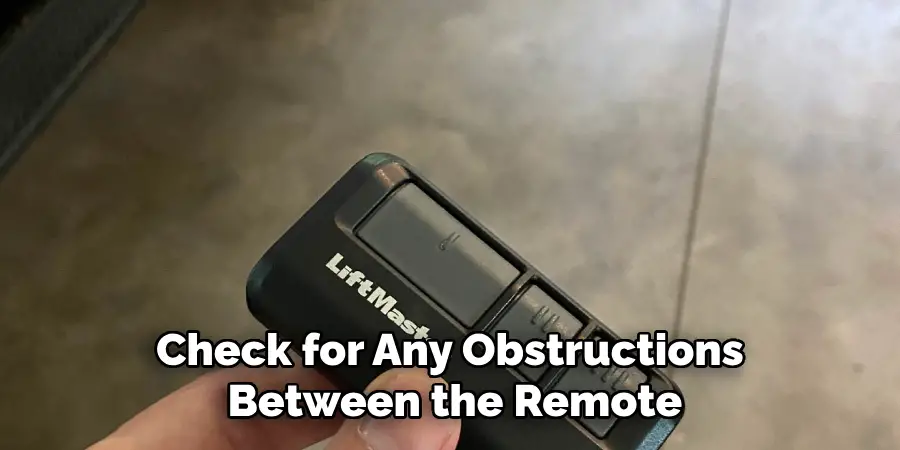
4 . Look for Obstructions
Obstructions can cause automatic gate openers to malfunction. Inspect the area around your gate and make sure there are no objects blocking the sensors or preventing the gate from closing properly.
5 . Check the Wiring
Inspect the wiring of your automatic gate opener for any signs of damage or wear. If you find any damaged wires, they will need to be replaced. Also, make sure all the connections are secure.
6 . Clean the Sensors
Automatic gate openers use sensors to detect when a vehicle or person is in the path of the gate. Over time, these sensors can become dirty or covered in debris, which can cause them to malfunction. Clean the sensors regularly to ensure they are working properly.
7 . Adjust the Safety Settings
Most automatic gate openers have safety settings that can be adjusted to prevent accidents. Make sure these settings are properly configured and not too sensitive, as this can cause the gate to stop working unexpectedly.
8 . Check the Motor
If your automatic gate opener is not opening or closing all the way, it could be an issue with the motor. Check for any signs of damage or wear and tear on the motor. If necessary, it may need to be replaced.

9 . Reset the Opener
Sometimes simply resetting the automatic gate opener can solve any issues. Refer to your manufacturer’s manual for instructions on how to properly reset your specific model. This will often clear any error codes and get your opener working again.
10 . Test the Safety Reverse Feature
Automatic gate openers have a safety reverse feature that is designed to prevent accidents. Test this feature regularly by placing an object in the path of the gate while it is closing. If the gate does not stop and reverse, there may be an issue with the safety feature that needs to be addressed.
11 . Consult a Professional
If you are unable to troubleshoot and fix the issue with your automatic gate opener, it may be time to consult a professional. They will have the knowledge and expertise to diagnose and fix any problems with your opener.
12 . Regular Maintenance is Key
Prevention is always better than troubleshooting. To avoid issues with your automatic gate opener, make sure to regularly clean and maintain it. This includes checking for any worn parts, lubricating moving components, and performing necessary repairs before they become bigger problems. Regular maintenance will help keep your automatic gate opener running smoothly for years to come.
Overall, troubleshooting an automatic gate opener may seem daunting at first, but by following these tips and regularly maintaining your opener, you can keep it functioning properly for a long time. Remember to always follow safety procedures when working with any electrical equipment and consult a professional if you are unsure or unable to fix the issue yourself.
Frequently Asked Questions
What Precautions Should I Take Before Troubleshooting My Automatic Gate Opener?
Before troubleshooting your automatic gate opener, it is important to take some precautions to ensure your safety and the proper functioning of the gate. Here are a few things you should keep in mind:
- Familiarize yourself with the manufacturer’s instructions: Make sure you have read and understood the manual that came with your automatic gate opener. This will help you identify any issues that may arise.
- Turn off the power: Before starting any troubleshooting procedures, make sure to turn off the power to your gate opener. This will prevent any accidents from occurring.
- Wear protective gear: When dealing with electrical components, it is important to wear protective gear such as gloves and safety glasses. This will protect you from any potential hazards.
- Keep your work area clean and dry: Ensure that the area around your gate opener is clean and dry before troubleshooting. This will prevent any accidents or damage to the components.

What Are Some Common Issues with Automatic Gate Openers?
Some common issues with automatic gate openers include:
- The gate not opening or closing properly: This could be due to a misaligned gate, faulty sensors, or a problem with the motor.
- The remote not working: If your remote is not functioning properly, it could be due to dead batteries or a damaged antenna.
- Strange noises coming from the gate opener: This could indicate an issue with the chain or belt drive mechanism.
How Can I Troubleshoot My Automatic Gate Opener?
- Check the power supply: Make sure that the gate opener is receiving power by checking the circuit breaker or fuse. If there is a power outage, wait for it to be restored before troubleshooting.
- Check the batteries in your remote: If your remote is not working, replace the batteries and test it again.
- Inspect the sensors: Clean the sensors and make sure they are properly aligned. If they are misaligned, adjust them accordingly.
- Lubricate moving parts: Check the chain or belt drive mechanism for any signs of wear or damage. If necessary, lubricate these components to ensure smooth operation.
- Reset the gate opener: If none of the above steps work, try resetting your gate opener. Refer to the manufacturer’s instructions for specific steps on how to do this.
When Should I Seek Professional Help?
If you are unable to resolve the issue with your automatic gate opener, it may be time to seek professional help. Contact a licensed technician who specializes in automatic gates for assistance.
They will have the necessary tools and expertise to diagnose and repair any issues with your gate opener. Remember to always prioritize your safety and follow the manufacturer’s instructions when troubleshooting your automatic gate opener. Overall, regular maintenance and timely troubleshooting can help extend the lifespan of your automatic gate opener and keep it functioning smoothly for years to come.
Conclusion
In conclusion, troubleshooting your gate opener doesn’t have to be complicated – just take a few simple steps and you can quickly diagnose and repair most issues. It’s important to remember that if the problem persists after going through all the available options, it’s highly advised to contact an experienced professional for assistance.
Now you know how to troubleshoot an automatic gate opener! All in all, these techniques should help you easily and effectively keep your automatic gate system running smoothly. Now armed with this valuable knowledge, go ahead and take the opportunity to repair or maintain your gate with confidence!
I am Rick. I grew up helping my dad with his handyman service. I learned a lot from him about how to fix things, and also about how to work hard and take care of business. These days, I’m still into fixing things- only now, I’m doing it for a living.
I’m always looking for new ways to help people grow and develop. That’s why I have created this blog to share all my experience and knowledge so
that I can help people who are interested in DIY repair.

