Resetting a Wayne Dalton garage door opener is a straightforward process that can help resolve common issues like malfunctioning remotes or resetting the opener after a power outage.

This guide will walk you through the necessary steps of how to reset a wayne dalton garage door opener. By carefully following these instructions, you can restore your garage door opener to its optimal operating condition in no time.
Signs That a Reset Is Needed
There are several indicators that your Wayne Dalton garage door opener may require a reset. One common sign is when the remote control fails to open or close the garage door, even after replacing the batteries. Additionally, unusual or inconsistent operation, such as the door stopping midway or reversing unexpectedly, can suggest the need for a reset.
If your garage door opener’s lights are flashing or the system is unresponsive altogether, it may also indicate a problem that can be resolved by resetting the opener. Lastly, after a power outage or a surge, the opener might lose its programmed settings, making a reset necessary to restore functionality. Paying attention to these signs can help you identify and address issues promptly.
Tools and Preparations Before Reset
Before resetting your garage door opener, it’s important to gather the necessary tools and ensure you are fully prepared for the process. Start by consulting the owner’s manual for your specific garage door opener model, as it will provide detailed instructions tailored to the device.
Common tools required include a sturdy ladder to safely access the opener, a flashlight to illuminate the area, and possibly a small screwdriver, depending on the type of opener. Additionally, ensure the area around the garage door is clear of any obstacles and that the power supply to the unit is securely connected. Taking these preparatory steps will make the reset process smoother and more efficient.
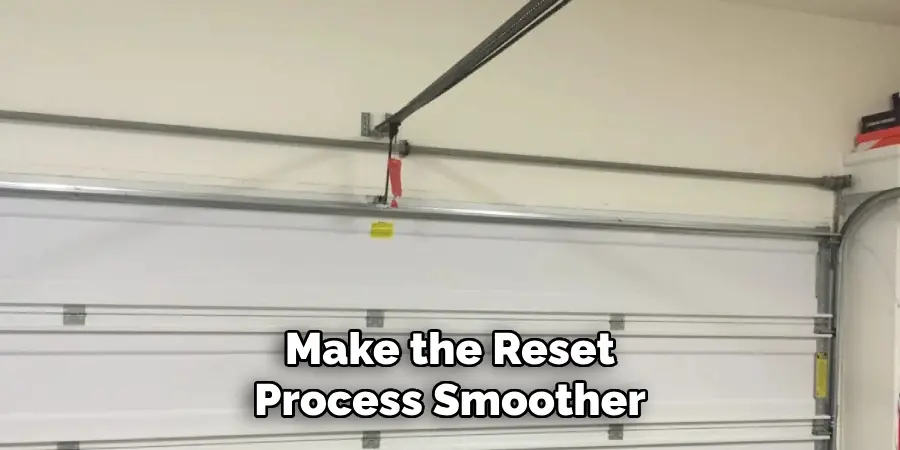
10 Methods How to Reset a Wayne Dalton Garage Door Opener
1. Perform a Basic Power Reset
The simplest way to reset many electronic devices, including Wayne Dalton garage door openers, is through a basic power reset. Begin by unplugging the opener from the electrical outlet to cut off power. Leave it disconnected for at least 60 seconds, which allows the internal electronics to fully power down and clear any temporary glitches.
After the wait, plug the opener back in and test the door. This “soft reset” can resolve minor software hiccups or frozen controls, often restoring normal functionality without altering any programmed settings.
2. Use the Wall Control to Reset the Opener
Most Wayne Dalton openers include a wall-mounted control panel with a reset or learn button. To reset via the wall control, first locate the button—usually labeled “Learn” or “Reset.” Press and hold this button for about 6 to 10 seconds until the indicator light blinks or goes off, signaling the reset has begun.
This method erases existing remote controls from memory, which is useful for removing lost remotes or preventing unauthorized access. After the reset, you’ll need to reprogram your remotes or keypads, but the opener’s firmware remains intact.
3. Reset the Opener’s Remote Control Memory
In many cases, resetting the garage door opener involves clearing and then reprogramming the remote controls. Begin by pressing and holding the learn button on the main unit until the indicator light turns off—this erases all remotes. Next, press the learn button briefly again, and within 30 seconds, press the button on your remote control.
The indicator light should blink to confirm successful programming. Repeating this process lets you add new remotes while removing any old or lost ones, improving security and preventing unwanted door access.
4. Reset the Safety Sensors
Wayne Dalton openers are equipped with safety sensors to prevent accidents. Sometimes sensor misalignment or malfunction causes the door to behave erratically. To reset the sensors, first inspect and clean the lenses of both sensors located near the bottom of the door frame. Then unplug the opener, wait 30 seconds, and plug it back in.
Many models reset the sensor function automatically on power cycling. If the sensor lights don’t stay solid green or red, consult the manual for alignment steps. Proper sensor resetting restores safe operation and prevents the door from reversing or stopping unexpectedly.

5. Reset the Travel Limits
Travel limits control how far the garage door opens or closes and may require resetting if the door doesn’t fully open or close. For Wayne Dalton models with manual limit settings, locate the adjustment screws or dials on the opener motor head. Using a screwdriver, turn the screws clockwise or counterclockwise to fine-tune the up and down travel limits.
After adjustment, test the door using the remote or wall control. Some newer models have electronic travel limit programming via the control panel. Consult your specific model’s instructions to reset these limits and restore smooth operation.
6. Reset the Force Settings
Force settings determine how much power the opener uses to move the door, preventing damage if the door encounters resistance. Incorrect force settings can cause the door to stop mid-cycle or reverse unexpectedly. To reset force settings, find the force adjustment screws near the travel limit controls.
Turn the screws slightly to increase or decrease force, then cycle the door to test. On some Wayne Dalton models, you may have to press and hold the learn button while cycling the door to initiate a force reset mode. Adjusting force properly ensures reliable opening and closing without strain on the motor or door.
7. Reset the Battery Backup System
Many Wayne Dalton garage door openers feature a battery backup to operate during power outages. If your backup system isn’t working or is indicating errors, resetting the battery backup module can help. First, disconnect the battery from the module, wait about 30 seconds, and then reconnect it. Next, unplug the opener from power for a minute, then plug it back in.
This resets the battery backup’s electronics and can clear error codes. Always use manufacturer-approved replacement batteries and inspect battery terminals for corrosion to maintain reliable backup functionality.
8. Factory Reset via Control Panel
A full factory reset returns the opener to its original out-of-the-box settings, erasing all remotes, travel limits, and user-programmed data. Some Wayne Dalton models provide a factory reset option accessible through a series of button presses on the control panel.
Typically, this involves pressing and holding the learn button until the LED flashes a certain pattern, then releasing it and pressing it again to confirm. Since factory resets wipe all personalized settings, ensure you have your remotes and codes handy for reprogramming. This method is ideal for troubleshooting persistent issues or starting fresh after purchase.

9. Reset Using a Smartphone App (Smart Opener Models)
If you own a Wayne Dalton smart garage door opener connected via Wi-Fi, resetting may be done through the manufacturer’s app. Open the app on your smartphone, navigate to the device settings, and look for reset or factory reset options.
Confirm the reset to wipe all programmed remotes, schedules, and alerts. After resetting, reconnect the opener to your home Wi-Fi and reconfigure your app settings and remote controls. Using the app to reset simplifies the process and allows remote management, especially useful for tech-savvy users or multi-user households.
10. Consult the Wayne Dalton Manual or Customer Support
When unsure about which reset method to use, or if your opener isn’t responding as expected, refer to the Wayne Dalton owner’s manual specific to your model. The manual includes detailed instructions, troubleshooting tips, and safety warnings to guide you through resets safely.
If you’ve lost your manual, Wayne Dalton’s official website often provides downloadable PDFs. Additionally, contacting Wayne Dalton customer support or a certified technician can provide expert guidance tailored to your opener’s features and issues. This ensures the reset is done correctly without risking damage or voiding warranties.
Things to Consider When Resetting Your Garage Door Opener
When resetting your Wayne Dalton garage door opener, there are several factors to keep in mind to ensure a smooth and successful process. First, verify that the power supply to the opener is functioning properly, as interruptions can disrupt the reset procedure. Make sure to inspect the safety sensors and ensure they are clean and aligned, as misaligned sensors can prevent the door from operating correctly after the reset.
Familiarize yourself with the model-specific reset procedures outlined in the manual to avoid accidental missteps. Additionally, consider having a backup of your programmed codes and remote settings, as resetting the opener may erase these configurations. Lastly, if you encounter any complications, consult a professional to avoid causing potential damage to your system.
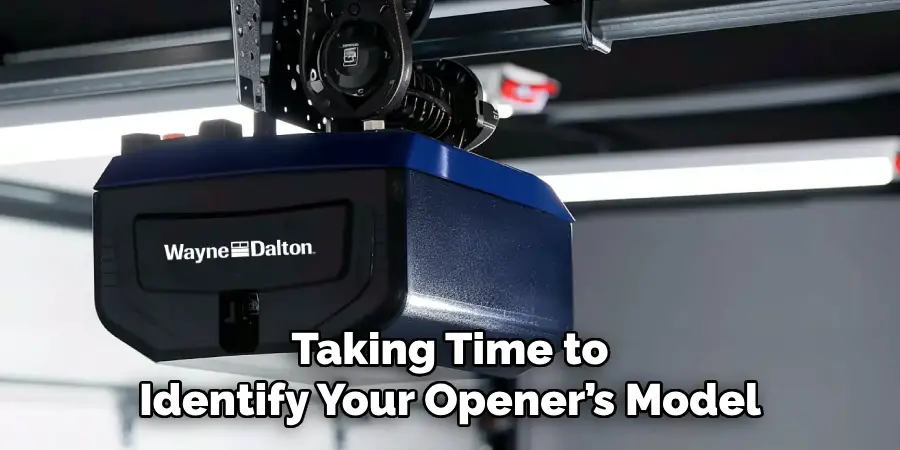
Conclusion
Resetting a Wayne Dalton garage door opener involves a range of techniques, from simple power cycling to complex factory resets via control panels or smartphone apps. Each method serves a different purpose, whether it’s resolving minor glitches, erasing old remotes, resetting safety sensors, or recalibrating travel limits and force settings.
Taking time to identify your opener’s model and features is crucial for selecting the correct reset method. Maintenance steps like cleaning sensors and lubricating moving parts further enhance performance after a reset. Thanks for reading our blog post on how to reset a wayne dalton garage door opener! We hope you found it helpful and informative.
I am Rick. I grew up helping my dad with his handyman service. I learned a lot from him about how to fix things, and also about how to work hard and take care of business. These days, I’m still into fixing things- only now, I’m doing it for a living.
I’m always looking for new ways to help people grow and develop. That’s why I have created this blog to share all my experience and knowledge so
that I can help people who are interested in DIY repair.

