Programming a Lincoln garage door opener without a remote can seem challenging at first, but it’s a straightforward process that requires only a few steps. Whether you’ve misplaced your remote or simply need an alternative method, this guide on how to program lincoln garage door opener without remote will walk you through the essentials using the built-in controls in your vehicle.
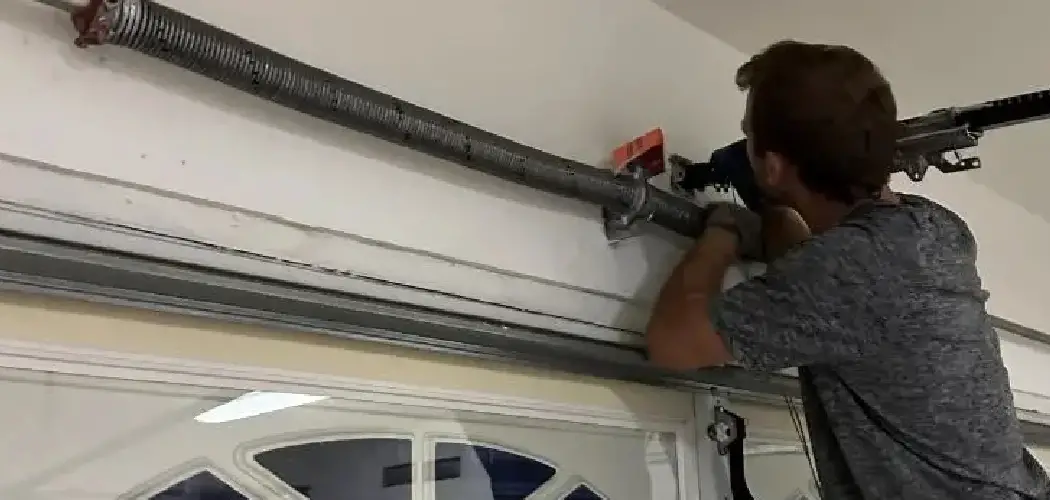
By following these instructions carefully, you can seamlessly program your garage door opener and ensure easy access to your garage without the need for a remote.
Why Program Your Garage Door Opener Without a Remote?
There are several reasons why you might want to program your garage door opener without a remote. For example, if you have lost or damaged your remote, programming the opener through your vehicle is a convenient alternative. Additionally, some people prefer not to carry multiple remotes for different devices and would rather have everything controlled through one central source.
Another reason could be that you have guests or visitors who need access to your garage but do not have a remote. Programming the opener through your vehicle can provide them with temporary access without needing to give them an extra remote.
Needed Materials
- Vehicle Owner’s Manual
- Garage Door Opener Instruction Manual
- Keyless Entry Code (if Applicable)
- Step Ladder (if Needed)
6 Steps on How to Program Lincoln Garage Door Opener Without Remote
Step 1: Locate the Garage Door Opener Button in Your Vehicle
Begin by identifying the garage door opener button within your vehicle. This button is often part of the HomeLink system, typically located on the overhead console, sun visor, or rearview mirror.

Refer to your vehicle owner’s manual if you’re unsure where to find it. Familiarize yourself with the buttons, as you’ll need to use them for programming.
Step 2: Clear Previous Programming
Before programming your garage door opener, it’s essential to clear any previous codes stored in the system. To do this, press and hold the two outer buttons on the HomeLink system simultaneously.
Continue holding them until the indicator light begins to flash rapidly, which typically takes about 20 seconds. This step ensures that no old programming interferes with the new setup. Note that this process will erase all previously stored codes, so make sure you’re ready to proceed with programming a new one.
Step 3: Press and Hold the Garage Door Opener Button
Once you have cleared the previous codes, take your garage door opener remote and position it close to the HomeLink system in your vehicle. Press and hold the button on your garage door opener that you use to operate the door.
Simultaneously, press and hold the desired button on the HomeLink system. Continue holding both buttons until the indicator light on the HomeLink system changes from a slow flash to a rapid flash. This indicates that the signal from your garage door opener has been successfully programmed into the HomeLink system.
Step 4: Test the Programming
After completing all the previous steps, test to see if your vehicle is now able to open and close your garage door. If it works, congratulations! You have successfully programmed your vehicle’s HomeLink system with your garage door opener.
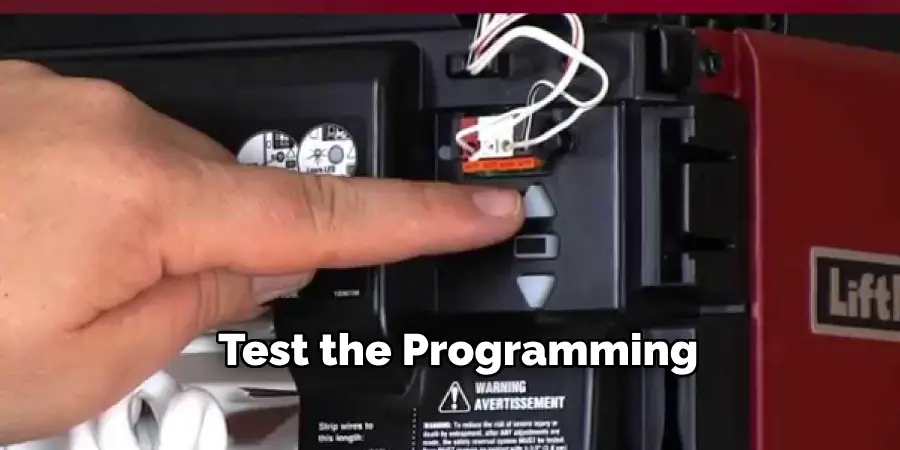
It’s important to note that some garage door openers may have different programming procedures, so it’s always best to refer to the manual for your specific model. Additionally, if you encounter any issues during programming, consult with a professional or contact the manufacturer for assistance.
Step 5: Fine-Tuning and Troubleshooting
After successfully programming your vehicle’s HomeLink system, it’s a good idea to test it a few more times to ensure consistent performance. Stand at different distances from the garage door to confirm that the system works reliably in various scenarios. If the door doesn’t respond as expected or seems to operate inconsistently, try reprogramming the system or replacing the battery in your garage door remote.
Also, check for potential signal interruptions, such as electronic devices near the garage door motor or in your vehicle, which could interfere with the connection. If you continue experiencing difficulties, consult your vehicle owner’s manual and garage door opener instructions for troubleshooting tips. For more complex issues, contacting a qualified technician or HomeLink support may be necessary to ensure everything operates correctly and safely.
Step 6: Enjoy the Convenience and Security of Your HomeLink System
Once you have successfully programmed your HomeLink system, you can enjoy the convenience and security it provides. With the ability to control various devices from one remote, you can eliminate clutter in your car and simplify your daily routine. Additionally, with the added security features such as rolling code technology, you can feel confident that only authorized users have access to your home.

Following the steps outlined in this guide on how to program lincoln garage door opener without remote, you can easily program your HomeLink system and enjoy all of its benefits. However, it is important to note that if you encounter any difficulties or have questions, refer to your vehicle’s owner’s manual for specific instructions or contact HomeLink customer support for assistance.
Additional Tips for Programming Your Vehicle’s HomeLink System
- If you are still unable to program your vehicle’s HomeLink system after following these steps, consult the owner’s manual of both your vehicle and garage door opener for specific instructions.
- Some vehicles may require a different method for programming the HomeLink system. It is important to check the owner’s manual for exact instructions.
- Make sure that the HomeLink buttons are not being pressed during the programming process as this may interfere with the signal.
- If you have a newer vehicle model, it may come equipped with rolling code technology. In this case, you will need to follow additional steps to program your HomeLink system.
- It is recommended that you test the programmed HomeLink system by pressing and holding the button while standing outside of your garage. This will ensure that the system is working properly before attempting to use it from inside the vehicle.
- Some vehicles allow for multiple devices to be programmed into their HomeLink system. Consult your owner’s manual for instructions on how to add additional devices.
Frequently Asked Questions
Q: Can I Program My Homelink System Myself?
A: Yes, most HomeLink systems can be programmed by the vehicle owner. However, some vehicles may require assistance from a dealership or professional installer. The owner’s manual should provide instructions on how to program the HomeLink system for your specific vehicle.
Q: Can I Program My Homelink System to Open Other Types of Gates or Doors?
A: Yes, as long as the gate or door has a compatible remote control, it can be programmed into the HomeLink system. This includes garage doors, security gates, and even some home lighting systems. It’s important to refer to the HomeLink manual for specific instructions on how to program different types of devices into the system. Additionally, some newer vehicles may have a built-in feature that allows you to control certain smart home devices through the vehicle’s infotainment system.
Q: Will Programming My Homelink System Affect My Existing Remotes?
A: No, programming your HomeLink system will not affect any existing remotes that you have for your gates or doors. Your original remotes will continue to work as usual. The HomeLink system simply adds another convenient option for opening and closing your gates or doors.
Q: What Should I Do If My Homelink System is Not Working Properly?
A: First, make sure that the HomeLink buttons are programmed correctly. If they are, try resetting the system by holding down the two outside buttons until the indicator light flashes rapidly. If this does not solve the issue, check if there are any obstructions blocking the signal between your HomeLink and the gate or door. You can also refer to your vehicle’s owner’s manual for troubleshooting tips.

Q: Can I Program Multiple Gates or Doors into My Homelink System?
A: Yes, you can program up to three different gates or doors into your HomeLink system. Each button on your HomeLink can be programmed with a different frequency for a separate gate or door. Simply follow the same steps outlined in the previous section for each additional gate or door you want to program.
It is important to note that some older gates or doors may not be compatible with HomeLink. In this case, you may need to purchase an external adapter or receiver to connect your HomeLink system with these devices.
Conclusion
The HomeLink system provides a convenient and effective way to control multiple gates and doors with ease. By following the programming instructions on how to program lincoln garage door opener without remote, you can customize your HomeLink device to suit your specific needs.
While some older systems may require additional adapters, the vast majority of devices are compatible, ensuring a seamless integration. With HomeLink, you can enjoy enhanced accessibility and a streamlined approach to managing your home’s entryways.
I am Rick. I grew up helping my dad with his handyman service. I learned a lot from him about how to fix things, and also about how to work hard and take care of business. These days, I’m still into fixing things- only now, I’m doing it for a living.
I’m always looking for new ways to help people grow and develop. That’s why I have created this blog to share all my experience and knowledge so
that I can help people who are interested in DIY repair.
