Are you tired of manually opening your garage door? If you own a Kia vehicle, you can easily program your garage door opener to work with your car’s built-in system.
Programming your Kia garage door opener can significantly enhance the convenience of accessing your home. With just a button, you can effortlessly open and close your garage door, eliminating the need for an additional remote. This process typically involves syncing your vehicle’s built-in HomeLink system or another compatible garage door opener module with your specific garage door opener brand.

In this guide, we will walk you through how to program Kia garage door opener, ensuring that you can enjoy seamless operation while keeping your home secure. Whether you’re a new Kia owner or simply looking to reprogram your existing setup, this guide will provide clear instructions to help you get started.
What Will You Need?
Before you begin the programming process, make sure you have the following items on hand:
- Your Kia vehicle with a built-in HomeLink system or compatible garage door opener module.
- A working remote for your existing garage door opener.
- The instruction manual for your specific garage door opener brand.
If you are unsure about which type of remote or garage door opener you have, consult your vehicle’s owner’s manual or contact your local dealership for assistance.
10 Easy Steps on How to Program Kia Garage Door Opener
Step 1. Prepare Your Vehicle:
To begin the programming process for your Kia garage door opener, first ensure that your vehicle is parked in a location close to your garage door. This helps maintain a strong signal between your vehicle’s HomeLink system and the garage door opener during the programming process. Next, turn the ignition to the ‘On’ position without starting the engine.

This will activate the vehicle’s electrical system and allow the HomeLink buttons to function properly. It’s also important to ensure that all doors are closed to avoid any interruptions during the programming steps. Familiarise yourself with the HomeLink button layout in your vehicle, as you’ll be using these buttons to sync with your garage door opener later in the process. By preparing both your vehicle and your environment, you set the stage for a smoother programming experience.
Step 2. Clear Existing Codes:
Before programming your new garage door opener, it’s essential to clear any previously programmed codes from the HomeLink system. To do this, press and hold the two outer HomeLink buttons until the indicator light begins to flash, then release both buttons. This process usually takes about 20 seconds. After releasing the buttons, the light should remain on, indicating that the previous codes have been cleared successfully.
Step 3. Prepare the Garage Door Remote:
Take your existing garage door opener remote and ensure it has working batteries. You will use this remote to transfer the signal to the HomeLink system in your Kia. Stand within range close to your vehicle and have it ready for the next steps in the programming process.
Step 4. Programming the HomeLink Button:
Choose which HomeLink button you want to program (there are usually three options). Press and hold the chosen HomeLink button in your vehicle until the indicator light starts to flash slowly (this may take a few seconds). While holding the button, simultaneously press and hold the button on your garage door remote until the HomeLink light changes from a slow flash to a rapid flash. This indicates that the signal has been successfully learned.
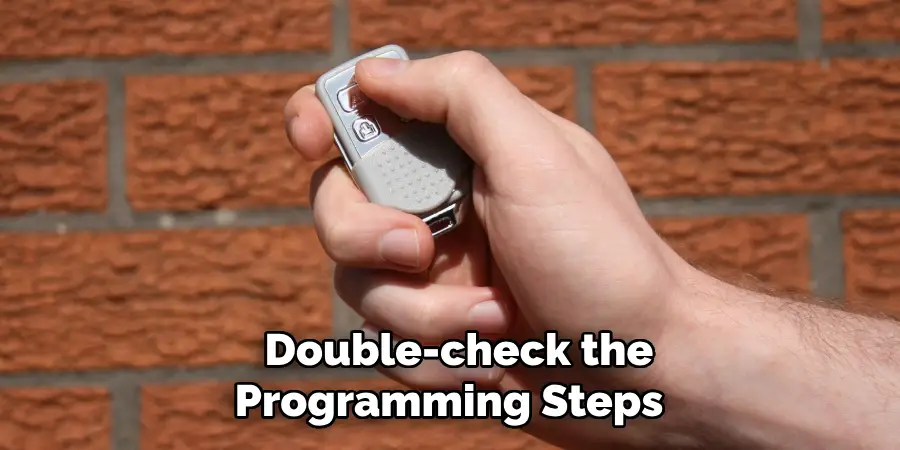
Step 5. Test the Garage Door Opener:
Once you have programmed the HomeLink button, it’s time to test the functionality of your garage door opener. Begin by ensuring that you are seated comfortably in your vehicle and that your garage door is in view. Press the programmed HomeLink button once and observe whether the garage door responds by opening or closing. If the garage door operates as expected, congratulations! You have successfully programmed your Kia garage door opener.
However, if the door does not respond, double-check the programming steps to ensure they were followed accurately. It’s also a good idea to verify that the power source for your garage door opener is functioning correctly and that nothing is obstructing the door’s path. If issues persist, consult your garage door opener’s manual or contact a professional for assistance to troubleshoot any potential problems.
Step 6. Finalizing the Programming:
After successfully testing the garage door opener, you may want to finalize the setup to ensure that everything works flawlessly over time. To do this, press the programmed HomeLink button once more to confirm that the garage door opens or closes as intended. This final check is crucial, as it allows you to ensure that the programming was not only successful but also stable. Should you experience any inconsistencies, such as the door not responding or only responding sporadically, you can retrace your steps by clearing the code and reprogramming the button. This step reinforces the connection between your vehicle and garage door opener, ensuring reliable operation.
Step 7. Repeat for Additional Buttons:
If your Kia vehicle is equipped with multiple HomeLink buttons and you wish to operate more than one garage door or gate, repeat the programming procedure for each additional button. Simply choose a new HomeLink button, follow the same steps as before, and use the respective remote for each garage door opener. Make sure to conduct a test for each button after programming to ensure they’re all functioning correctly. This way, you can conveniently control multiple access points without needing separate remotes.
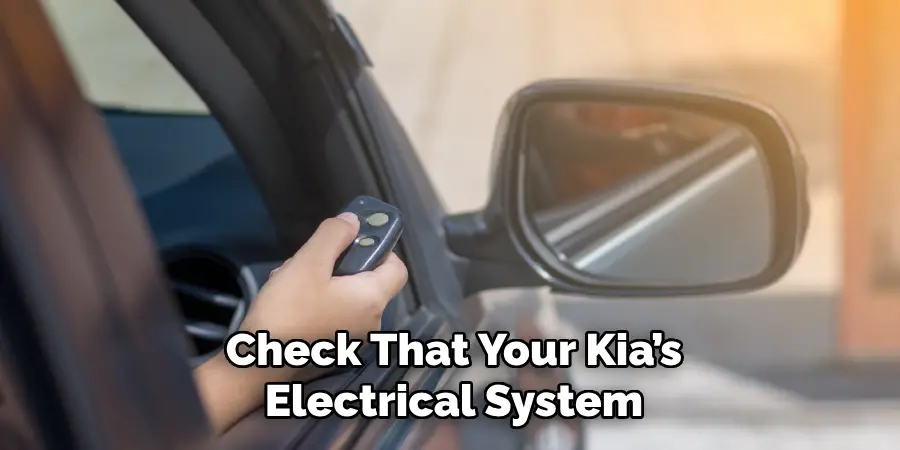
Step 8. Troubleshooting:
In the event that you encounter issues during programming, it is important to have a systematic approach to troubleshooting. First, verify that the batteries in your garage door remote are fresh, as weak batteries can hinder signal transmission. Check that your Kia’s electrical system is operational by ensuring that the ignition is in the ‘On’ position. Also, confirm that the garage door opener is plugged in and functioning correctly. If problems persist, consult the HomeLink troubleshooting guide in your vehicle’s manual or reach out to your garage door manufacturer for specific advice.
Step 9. Securing Your Home:
Once everything is programmed and functioning well, take a moment to consider the security implications of your new setup. Ensure that your garage door is properly aligned and that the safety sensors are unobstructed. Regularly check that the doors close securely after activation to prevent unwanted access. Some users choose to reprogram their HomeLink buttons periodically or when they suspect a security breach to ensure safety.
Step 10. Enjoy the Convenience:
With your Kia garage door opener successfully programmed and operational, it’s time to relish the convenience it provides. Enjoy the ease of entering and exiting your garage without fumbling for remotes. Whether you’re returning home with groceries or heading out for an adventure, the simplicity of a single button press enhances your daily routines significantly. Plus, the added security and efficiency can give you peace of mind knowing your home’s access points are effectively managed.

By following these simple steps, you can quickly and easily program your Kia garage door opener to streamline your daily tasks.
5 Things You Should Avoid
- Skipping the Instruction Manual: Avoid disregarding your Kia’s owner’s manual and the garage door opener manual. Each model may have specific instructions or compatibility concerns that are crucial for successful programming.
- Using Weak Batteries: Never attempt to program with weak or old batteries in your garage door remote. Weak batteries can lead to signal transmission issues, making it seem as though the programming process is failing.
- Incorrect Button Selection: Be careful not to confuse the HomeLink buttons when programming. Ensure you choose the correct button intended for your garage door to avoid any confusion in functionality later on.
- Failing to Test: After programming, do not skip testing each button. Failing to test can lead to uncertainty about whether the connection is stable or if something needs to be retried for reliable operation.
- Ignoring Safety Precautions: Always be mindful of safety measures during programming. To prevent accidents or injuries, ensure that no one is near the garage door while testing its operation. Additionally, ensure that your garage door opener has an infrared safety eye protection system. It will help you see if anyone is on the path to the garage door.
By avoiding these mistakes, you can ensure a smooth and successful programming experience for your Kia garage door opener.
Conclusion
In conclusion, how to program kia garage door opener is a straightforward and convenient process.
By following the steps outlined above and avoiding common mistakes, you can easily set up your vehicle to conveniently operate your garage door or gate. Remember to regularly check for proper functionality and address any issues promptly for reliable operation over time. With a little effort, you can enjoy the convenience and security of this feature in your Kia vehicle for years to come.
So, don’t hesitate to program your Kia garage door opener today! You won’t regret it.

