Properly programming an Aladdin garage door opener is crucial for seamless operation and enhanced security. Ensuring that your remote or keypad is correctly synced with the garage door opener not only simplifies access to your garage but also helps prevent unauthorized entry. A well-programmed system provides peace of mind, knowing that your home is secure.
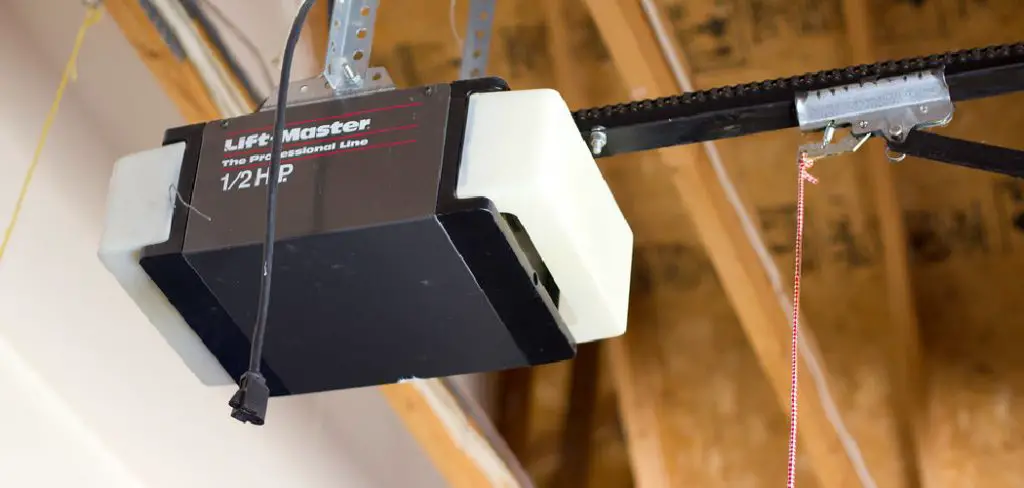
In this article, we will outline how to program aladdin garage door opener, guiding you through each step of the process. We will begin by preparing the system for programming, followed by detailed instructions on programming the remote or keypad, and conclude with methods to test your setup for optimal functionality. This comprehensive approach will ensure that you can confidently manage your garage door opener.
Understanding the Aladdin Garage Door Opener System
Overview of Aladdin Connect System
The Aladdin Connect system revolutionizes the way homeowners manage their garage door operations by seamlessly integrating technology into everyday life. This innovative system allows users to control their garage door via smartphones, providing the convenience of remote access anytime. With features such as real-time remote monitoring, homeowners can receive alerts and notifications regarding their garage door status, ensuring peace of mind. The Aladdin Connect system also easily integrates with existing smart home systems, allowing for automation and enhanced security measures.
By programming the system to work with remotes, keypads, and mobile devices, users gain convenience and enhanced control over their garage’s security, ensuring that only authorized individuals have access.
Different Types of Remotes and Keypads
The Aladdin garage door opener is compatible with various types of remotes and keypads, each designed to enhance accessibility and security. Standard remotes offer a simple, push-button operation for opening and closing the garage door, while wireless keypads provide a convenient entry point using a PIN code. Additionally, smartphone applications extend control, enabling users to remotely operate the door through their mobile devices.
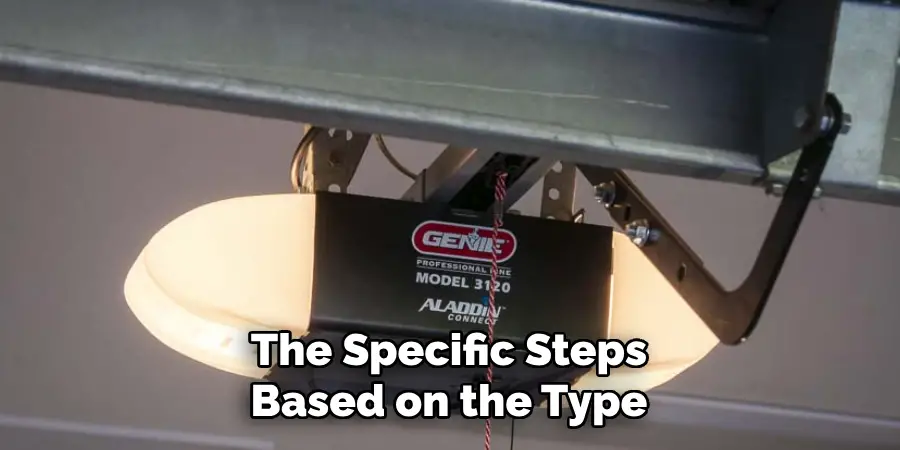
While the overall programming concept remains consistent across devices, there are minor differences in the specific steps based on the type of remote or keypad being used. For example, programming a wireless keypad may require entering a unique code during setup, whereas a standard remote might involve a series of button presses. Such versatility makes the Aladdin garage door opener adaptable to various user preferences and security needs.
Preparing for Programming
Before diving into the programming process, gathering the necessary tools and items is crucial to ensure a smooth and efficient setup. You will need the remote or keypad you wish to program, access to your Aladdin garage door opener’s motor unit, and a ladder if your garage door opener is mounted high. Having these items ready beforehand will help avoid interruptions during the programming process, allowing for a more streamlined experience.
Gathering Necessary Tools
- Remote or wireless keypad
- Aladdin garage door opener’s motor unit
- Ladder (if accessing a ceiling-mounted opener)
- User manual (for reference)
Ensuring that all these tools are on hand will save you time and frustration as you begin to program your garage door opener.

Safety Considerations
Safety should always be a priority during programming. Before starting, ensure that the garage door is fully closed to prevent accidental openings while working. Additionally, it’s important to keep the remote or keypad out of reach of children throughout the setup process to avoid any unintended operations that could lead to injuries or damage.
How to Program Aladdin Garage Door Opener: Programming the Remote Control
Locating the “Learn” Button on the Motor Unit
To begin programming your remote control, it’s essential to locate the “Learn” button on your Aladdin garage door opener’s motor unit. This button is typically situated on the back or side panel of the unit, making it easily accessible. Look for a small, round button that is usually colored either yellow, orange, or purple, depending on the model. The “Learn” button is often located just above the antenna wire, so be sure to check this area closely to ensure you can find it without difficulty.
Syncing the Remote Control
You’re ready to sync your remote control once you’ve located the “Learn” button. Start by pressing the “Learn” button on the motor unit. You’ll notice that an indicator light will illuminate, signaling that the unit is in programming mode. Within 30 seconds, proceed to your remote control and press and hold the button you wish to program for your garage door opener. You should see the indicator light on the motor unit flash twice; this confirms that the remote has been successfully programmed. If the light does not flash, check your timing and repeat the process to ensure a successful connection.
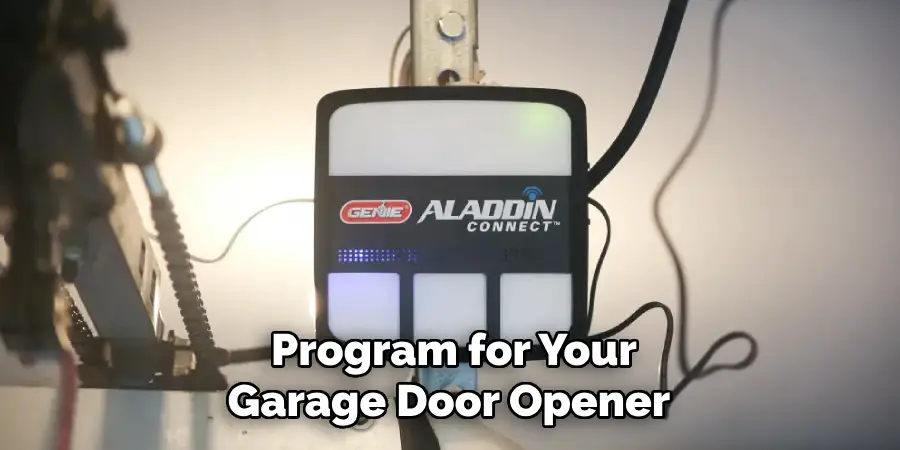
Programming Multiple Remotes
If you have additional remotes to program, repeat the steps for each remote. Ensure that you complete the process for each one within the given 30-second window after pressing the “Learn” button, allowing all remotes to sync up with the garage door opener efficiently. This ensures that everyone in your household can access the garage with ease.
Programming the Wireless Keypad
Setting Up the Keypad
To begin, it’s essential to properly set up your wireless keypad. Start by installing the required batteries, ensuring you follow the correct polarity as indicated in the battery compartment. Once the batteries are installed, choose a secure and accessible location outside your garage door for mounting the keypad. It’s advisable to select an area that’s sheltered from the elements yet convenient for access, allowing you to quickly enter your PIN when needed. Mount the keypad using the provided screws or adhesive, depending on the model, ensuring it’s firmly attached for ongoing use.
Entering Programming Mode
To enter programming mode, you must first activate the motor unit. Locate and press the “Learn” button on the motor unit of your Aladdin garage door opener. This button puts the motor into programming mode, illuminated by an indicator light. Within 30 seconds, enter the desired PIN on your keypad. Once you’ve entered your chosen PIN, you must press the “Program” or “Enter” button to finalize the syncing process. Pay attention to any indicator lights or beeps that signal the keypad is ready to connect to the garage door opener.
Testing and Finalizing the Keypad Setup
After you’ve completed the programming steps, it’s important to test the keypad to ensure it’s functioning correctly. Enter the programmed PIN on the keypad and observe if the garage door opens and closes smoothly as intended. If the door responds appropriately, the setup is successful. However, you can easily reset the keypad if you encounter any errors or wish to change the PIN.
You may need to refer to the user manual for specific instructions on how to reset the device, ensuring that your security remains intact. Regularly testing and maintaining your keypad will help prevent future issues and enhance your access control.
Programming with the Aladdin Connect App
Downloading and Setting Up the App
To get started with the Aladdin Connect App, head over to the App Store or Google Play to download the application. Once installed, you’ll need to create an account by entering your email address and creating a password. Upon logging in, you’ll be greeted by a user-friendly interface that allows you to easily navigate through its features, such as door operations, user management, and notification settings. The app is designed to provide a seamless experience, making it simple for users to monitor and control their garage door from anywhere.

Connecting the Opener to the App
After setting up the app, the next step is to connect your Aladdin garage door opener. First, make sure your opener is powered on and within range of your Wi-Fi network. Open the app and select the option to add a new device. You may be prompted to enter your garage door opener’s serial number or scan a QR code on the device. Follow the on-screen instructions, ensuring your Wi-Fi connection is strong throughout the process. Once the opener is successfully linked, you’ll receive confirmation in the app.
Programming the App for Remote Operation
With your garage door opener connected, you can now program the app for remote operation. Start by navigating to the settings to set up notifications, alerting you of any garage door activity. You can also assign access to multiple users, allowing family or trusted friends to open and close the door through their own devices. Finally, test the app’s functionality by attempting to open and close the garage door remotely. This ensures that everything is functioning correctly and that you’re in full control of your garage door from anywhere you have internet access.
Testing the Garage Door Opener
Testing the Remote and Keypad
Once you have successfully programmed your remote control and wireless keypad, it’s essential to conduct a thorough test to ensure proper functionality. Begin by standing near your garage door, ideally within the manufacturer’s specified range. Press the button on your remote to check its responsiveness; the garage door should open or close smoothly. Next, test the keypad by entering your programmed PIN. You can be confident in their performance if both devices operate as intended.
Troubleshooting Common Issues
If the remote is unresponsive or the keypad fails to work, several troubleshooting steps can help resolve these issues. First, check the batteries in the remote and keypad to ensure they are new and correctly installed. Next, confirm that the garage door opener is within the remotes and keypad range. If problems persist, consider repeating the programming steps to re-establish the connection. Reviewing the user manual may also provide additional troubleshooting tips specific to your model.

Conclusion
In summary, programming your Aladdin garage door opener involves a series of straightforward steps designed to enhance your home’s convenience and security. Start by syncing the remote or wireless keypad, ensuring proper battery installation and location choice. Next, enter the programming mode on the motor unit and finalize the setup by entering your desired PIN. Once configured, test the system thoroughly to confirm functionality.
Remember to troubleshoot any issues by checking batteries or redoing the programming if needed. For the best results, follow these instructions carefully, and don’t hesitate to consult the user manual or customer support if you encounter any difficulties. Ultimately, understanding how to program aladdin garage door opener will provide you with seamless access to your garage while bolstering your home’s security. With a little patience and attention to detail, you’ll find that this process is both simple and rewarding.

