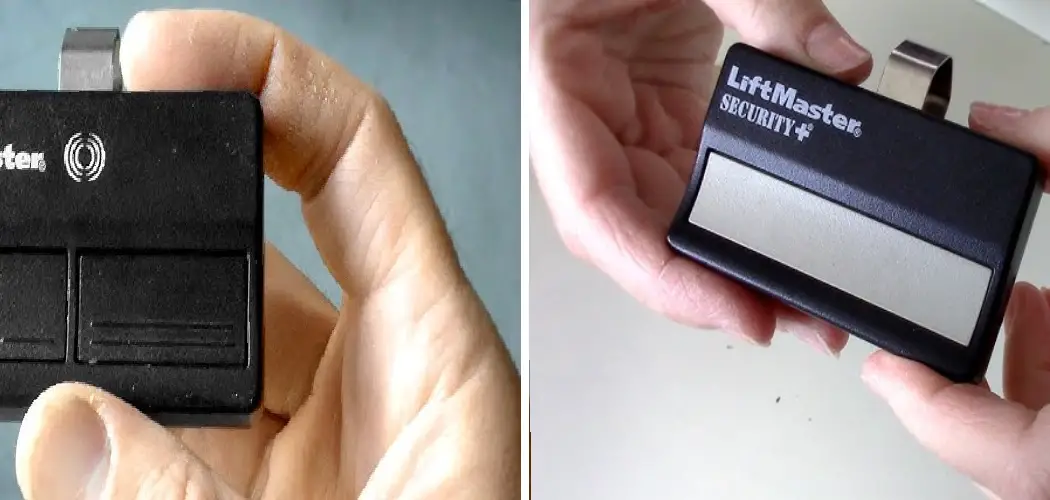Marantec garage door openers are renowned for their reliability, efficiency, and innovative design, making them a top choice for homeowners seeking convenience and security. These advanced systems are engineered to offer seamless operation, ensuring that your garage door functions smoothly with minimal effort.
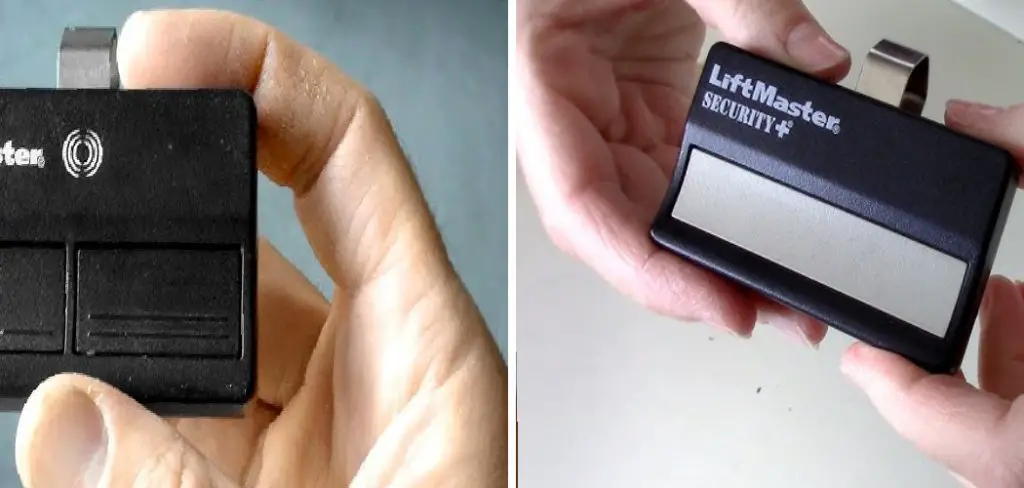
However, like any electronic device, maintaining the health of your opener’s battery is crucial for uninterrupted performance. A well-functioning battery ensures that your garage door opens and closes without fail, even during unexpected power outages.
The purpose of this article is to provide you with a thorough, step-by-step guide on how to change battery in Marantec garage door opener, so you can keep your unit running efficiently across various models. Following these simple instructions can ensure long-lasting performance and avoid the inconvenience of a non-operational door.
Identifying the Battery Type and Model
Before replacing the battery in your Marantec garage door opener, it is essential to identify the correct battery type and model for your specific device. Using the appropriate battery ensures optimal performance and prevents potential damage to the opener or remote.
Common Battery Types
- CR2032: This coin-shaped lithium battery is commonly used in Marantec remotes. It’s small, easy to replace, and widely available in stores and online.
- WP1.2-12: Found in Synergy 200 Series opener units, this rechargeable sealed lead-acid battery powers the backup system, ensuring continued functionality during power outages.
Locating Model Information
To determine the correct battery type, check the back of your remote or garage door opener unit for model numbers or battery specifications. This information is typically printed on a label or engraved directly on the surface of the device.
Additionally, you can refer to the user manual for your Marantec garage door opener. The manual often contains a detailed section on batteries and their requirements, making it easier to identify the exact type needed for replacement. Confirming this information beforehand can ensure a seamless and successful battery replacement process.
Tools and Materials Needed
For Remote Controls
- Small flathead screwdriver or a coin (e.g., 5 Euro cent): Used to gently pry open the battery compartment without damaging the remote.
- Replacement battery (CR2032): Ensure it matches the required type to power the remote control effectively.
For Opener Units
- Phillips or flathead screwdriver: Helps to access the battery compartment or secure screws during replacement.
- Replacement battery (WP1.2-12): A compatible battery that meets the specific requirements of your opener unit.
- Safety gloves (optional): These offer protection and provide a more secure grip during the replacement process.
Having these tools and materials ready ensures the replacement process is quick, efficient, and free of unnecessary interruptions. Always double-check the specifications to avoid compatibility issues.

How to Change Battery in Marantec Garage Door Opener: Step-by-Step Guide
Opening the Remote
Use a coin or a small flathead screwdriver to pry open the casing of your Marantec remote carefully. Locate the small groove along the remote’s edge and gently insert the tool into the slot. Apply light pressure to pop the casing open without damaging it.
Removing the Old Battery
Once the casing is opened, identify the old CR2032 battery secured in its compartment. Carefully and gently remove it by sliding it out or lifting it, ensuring you do not bend any of the contacts or surrounding components.
Inserting the New Battery
Place your new CR2032 battery into the compartment with the positive side (marked with a “+”) facing up. Ensure the battery is seated properly and securely within the holder to avoid any loose connections.
Reassembling the Remote
After installing the new battery, align the two halves of the remote casing and snap them back together securely. Ensure all edges click into place so the remote body is intact and tightly sealed.
Testing the Remote
Once reassembled, test the functionality by pressing a button on the remote. Observe if the LED lights up, confirming that the new battery functions correctly. If it does not, double-check the battery installation to ensure proper placement and contact.
With these steps completed, your Marantec remote should be restored to full functionality!

Step-by-Step Guide: Replacing Battery in Marantec Opener Unit
Powering Down the Opener
To ensure safety during the battery replacement process, begin by unplugging the opener unit from the power source. This step eliminates the risk of electrical shock and prevents any accidental operation of the opener while working on it.
Locating the Battery Compartment
Consult the user manual to identify the exact location of the battery compartment within the Marantec opener unit. The manual will provide detailed instructions and diagrams, making it easier to locate the area that houses the battery.
Removing the Old Battery
Once the battery compartment is located, inspect it for any screws, clips, or panels that need to be removed. Use a suitable screwdriver or tool to unscrew and carefully open the panel. Inside, you will find the old WP1.2- 12 battery. Disconnect the connectors and carefully remove the battery, not damaging any wiring or connections.
Installing the New Battery
Take the new WP1.2- 12 battery and align it correctly, ensuring the polarity matches the markings in the compartment. Positive and negative terminals must be connected appropriately to ensure proper functioning. Secure the new battery in place, reconnecting the connectors firmly to establish a good connection.
Reassembling and Powering Up
After the new battery is installed, carefully reattach the panel or cover, securing it with screws or clips as needed. Once the compartment is reassembled, plug the opener unit back into the power source. Test the opener by using it to ensure all functionalities work as expected. With these steps, your Marantec opener unit should be fully operational.
Maintaining Battery Health
Regular Inspections
To ensure the longevity and reliability of your Marantec opener, it’s essential to check the battery status every six months. Regular inspections can help identify any signs of wear, corrosion, or reduced performance, allowing you to address potential issues before they lead to complete battery failure. Be sure to clean the battery contacts during these inspections to maintain a strong connection.
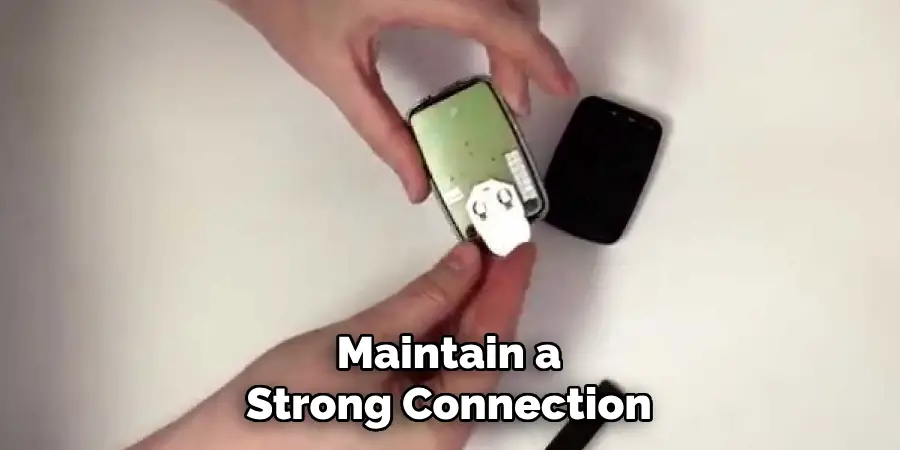
Optimal Storage Conditions
Proper storage conditions play a vital role in extending your battery’s lifespan. Always store spare batteries in a cool, dry place, away from direct sunlight, heat sources, or excessive humidity. Extreme conditions can cause batteries to degrade more quickly, reducing their effectiveness and longevity.
Avoiding Overuse
Avoiding excessive use of the remote opener can also help conserve battery life. Limiting the number of remote activations and ensuring the opener is only used when necessary can help prolong battery health. Additionally, consider replacing the battery promptly once signs of reduced power are noticed, as this prevents strain on the remote unit and maintains optimal functionality.
By following these maintenance tips, you can extend the life of your Marantec opener battery and ensure reliable performance over time.
Troubleshooting Common Issues
Remote Not Responding After Battery Change
If your remote does not respond after a battery change, ensure the new battery is installed correctly. Check the polarity and alignment to confirm that it matches the specifications outlined in the remote’s user manual. If the issue persists, you may need to reprogram the remote to sync it with the opener. Refer to the instructions in your user manual for reprogramming, as it often involves pressing specific buttons on the remote and opener in a defined sequence.
Opener Not Operating After Battery Replacement
When the opener fails to operate after replacing the remote battery, inspect all connections to ensure they are secure and intact. Loose connections between the opener and its power source can disrupt functionality. Additionally, consult the user manual for any reset procedures that may be required. Resetting the opener can help recalibrate its system and restore normal operation. If problems continue, consider seeking help from customer support or a professional technician.
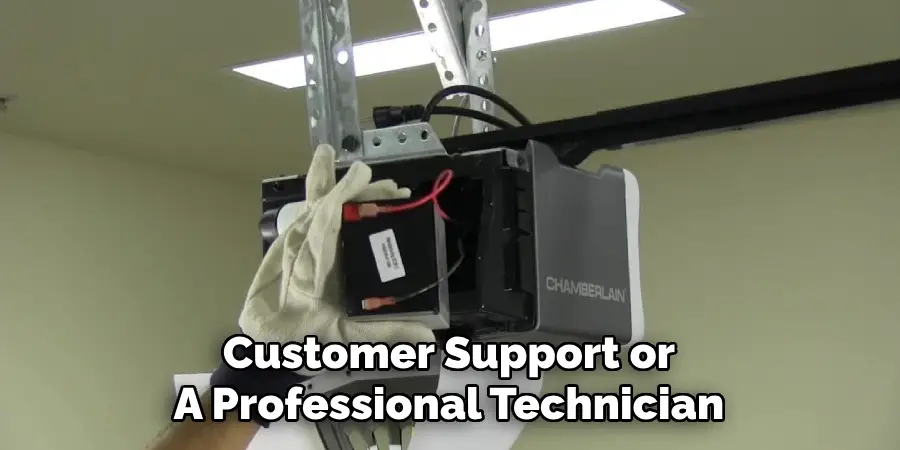
Conclusion
Regular battery maintenance is essential to ensure the smooth operation of your garage door opener. By following the steps outlined in this guide, you can master how to change battery in Marantec garage door opener efficiently and without hassle. A well-maintained remote not only saves time but also prevents potential disruptions in daily use. For the best results, always use genuine Marantec batteries to achieve optimal performance and longevity. Remember, a little preparation and attention to detail go a long way toward maintaining your garage door opener in top working condition.
I am Rick. I grew up helping my dad with his handyman service. I learned a lot from him about how to fix things, and also about how to work hard and take care of business. These days, I’m still into fixing things- only now, I’m doing it for a living.
I’m always looking for new ways to help people grow and develop. That’s why I have created this blog to share all my experience and knowledge so
that I can help people who are interested in DIY repair.