Programming the Homelink system in your BMW can greatly enhance your convenience and security by allowing you to control multiple devices such as garage doors, gates, and home lighting with just a push of a button. This integrated technology offers a seamless way to enter and manage your home environment directly from your vehicle.

In this guide on how do you program the homelink on a bmw, we will walk you through the step-by-step process of programming the Homelink system, ensuring that you can benefit from its features with ease and efficiency. Whether you’re a new BMW owner or simply looking to refresh your knowledge, this information will help you make the most of your vehicle’s capabilities.
Why Program Your Homelink?
Programming your Homelink system offers numerous advantages that extend beyond mere convenience. First and foremost, it allows for seamless access to your home without the need to fumble for keys or remotes, enhancing your overall security and efficiency. Additionally, having a single interface to control various devices simplifies your day-to-day routines—whether it’s opening the garage door as you approach your home or turning on outdoor lights before you arrive.
Furthermore, automating these tasks can also help save time and reduce the risk of forgetting to secure your property, ultimately contributing to a more streamlined and safe living environment. Embracing the Homelink system not only modernizes your vehicle experience but also integrates your home life more effectively.
Necessary Materials
Before diving into the programming process, make sure you have the following materials at hand:
- Your BMW Vehicle With a Homelink-compatible System.
- The Original Remote(s) for the Device(s) You Wish to Program.
- A Ladder If You Need to Reach Your Garage Door Opener or Gate Receiver.
8 Step-by-step Guides on How Do You Program the Homelink on a Bmw
Step 1: Clear Existing Codes
Before you begin programming your Homelink system, it’s essential to clear any existing codes to ensure a smooth setup for your new remote devices. To do this, follow these steps:
- Turn on your vehicle’s ignition to the ‘On’ position without starting the engine.
- Locate the Homelink buttons, which are typically found on the rearview mirror or overhead console.
- Press and hold the two outer Homelink buttons simultaneously for approximately 20 seconds. You will notice the indicator light will begin to flash rapidly, indicating that the existing codes have been cleared.
- Release the buttons once the light changes from a steady glow to a rapid blink.
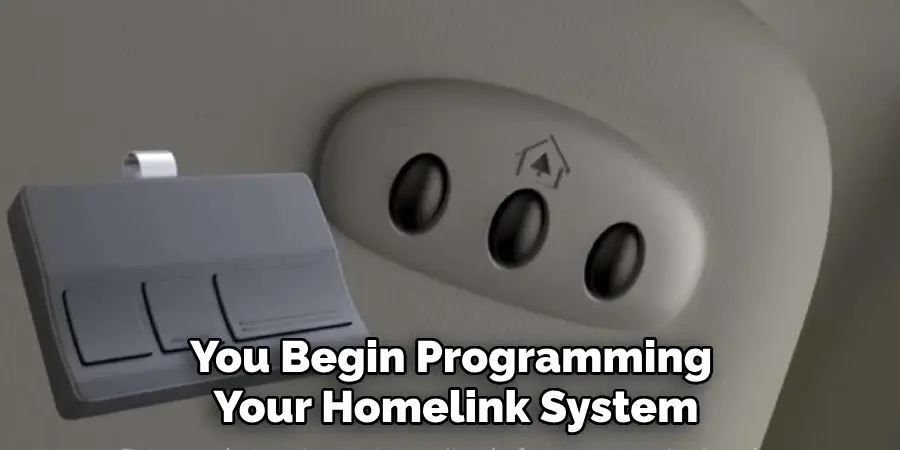
Completing this step is crucial as it prepares the system to accept new programming and ensures that no unwanted codes interfere with your setup.
Step 2: Determine the Device’s Frequency
The next important step in programming your Homelink system is to determine the frequency of the device you wish to control, such as your garage door opener or gate receiver. Different devices operate on various radio frequencies, and knowing the correct frequency will ensure successful integration with the Homelink system. To find the frequency:
- Check the owner’s manual of the device for frequency specifications, as many manuals list the operating frequency.
- Look for a label or sticker on the device itself. Most garage door openers and gate receivers will have this information printed on the back or bottom.
- Common frequencies for many devices include 300 MHz, 315 MHz, and 390 MHz. Knowing the correct frequency will aid in pairing the device with your BMW’s Homelink system smoothly.
Once you have identified the frequency, you’ll be better prepared for the programming steps that follow, ensuring a hassle-free setup experience.
Step 3: Choose a Homelink Button
With the existing codes cleared and the device’s frequency determined, it’s time to select a Homelink button that you wish to program. This step is crucial as it determines which button in your BMW will control the designated device. Follow these steps to choose a button:
- Identify the three Homelink buttons on your vehicle, typically located on the rearview mirror or overhead console.
- Decide which button you would like to assign to the new device. This could be any of the three available buttons, allowing you flexibility depending on your preferences or usage patterns.
- Once you’ve made your selection, hold down the chosen Homelink button. The indicator light should illuminate steadily, indicating that the button is ready for programming.
By carefully choosing a Homelink button, you can ensure convenient access to your devices directly from your vehicle, streamlining your interactions with your home environment.
Step 4: Put Your Device into Programming Mode
The next step involves putting your device, such as a garage door opener or gate receiver, into programming mode. This action varies depending on the device manufacturer and model; therefore, refer to your device’s owner’s manual for specific instructions. Typically, this involves pressing and holding a button on the device itself until the indicator light begins to flash.
Step 5: Program Your Homelink Button
With both your BMW vehicle and the designated device in programming mode, you can now program the chosen Homelink button with these steps:
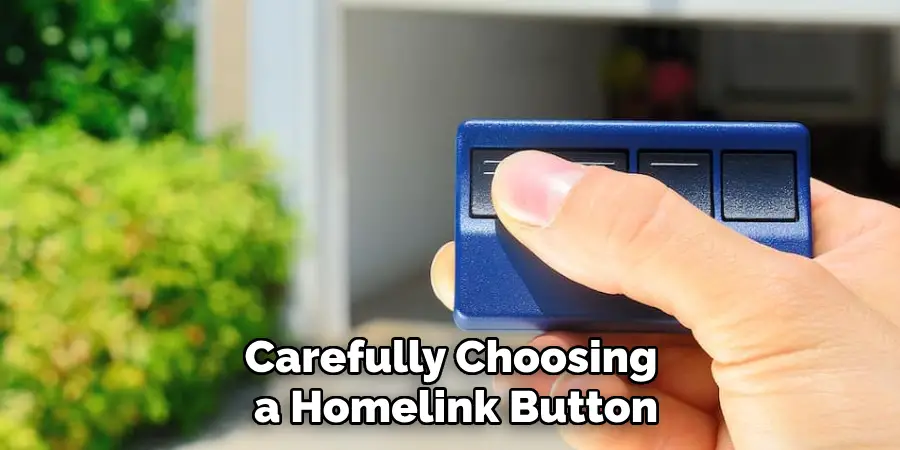
- Press and hold down the desired Homelink button in your vehicle while also holding down the button on your device.
- You should see the indicator lights on both devices begin to flash for approximately 20 seconds.
- Once the flashing stops, release both buttons and check if the Homelink button now operates on your device. If it does not work, repeat these steps until successful.
Keep in mind that some devices may require additional steps or a specific sequence of actions for successful programming. Again, refer to your device’s owner’s manual for precise instructions.
Step 6: Test Your Homelink System
Once you’ve programmed your desired Homelink button, it’s essential to test the system to ensure everything is functioning properly. Follow these steps to verify that your Homelink setup is complete:
- Park your BMW near the device you programmed, such as your garage door or gate.
- Press and hold the Homelink button for a few seconds and wait for the device to respond. You should see the indicator light on both devices flash once when communication is established successfully.
- If the device operates correctly, congratulations! Your Homelink setup is complete.
If the device does not respond, repeat step 5 until successful or refer to your device’s owner’s manual for troubleshooting tips.
Step 7: Repeat Steps for Additional Devices
If you have more than one device to program, simply repeat steps 4-6 using a different Homelink button each time. This allows you to control multiple devices conveniently from your vehicle with the touch of a button.
If at any point you wish to clear all programmed devices and start over, simply follow step 1 to reset the system.
Step 8: Save Your Programming
Once you have successfully programmed all your desired devices, it’s essential to save the programming so that it stays in place even after your vehicle’s battery is changed or disconnected. To do this:
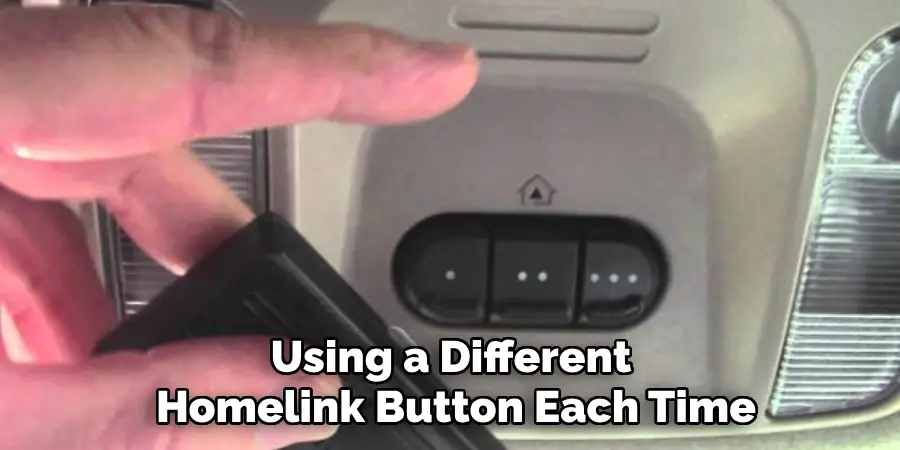
- Press and hold down one of the Homelink buttons for approximately 10 seconds until the indicator light blinks quickly and then turns off.
- Release the button, and your Homelink system will be saved and ready for use anytime.
By following these eight simple steps on how do you program the homelink on a bmw, you can easily program your BMW’s Homelink system to operate various remote devices, adding convenience and efficiency to your daily routine. So go ahead, simplify your life by integrating your home technology with your BMW vehicle through Homelink programming. Happy driving!
Additional Tips and Tricks
To enhance your experience with the Homelink system in your BMW, consider the following tips and tricks:
Check Compatibility:
Before programming a device, ensure it is compatible with the Homelink system. Most modern garage door openers and gate receivers work well, but double-checking can save you time and frustration.
Use Fresh Batteries:
For remote devices, make sure they have fresh batteries. Weak batteries can hinder programming and operation, leading to inconsistent performance.
Optimal Positioning:
When programming, position your BMW close enough to the device to ensure a strong signal. Additionally, avoid any obstructions between your vehicle and the device for the best results.
Clear Old Programs:
If you need to replace an existing device, remember to clear the previous programming as detailed in the earlier steps. This will prevent any confusion between devices and ensure smoother operation.
Consult Online Resources:
Many car manufacturers and device makers offer video tutorials online. If you encounter difficulty, these visual aids can provide helpful guidance.
Document Your Settings:
Once you’ve programmed your devices, jot down which Homelink buttons correspond to each device. This way, you won’t forget which button controls what, especially if multiple users operate the vehicle.
By following these additional tips, you can optimize the use of your Homelink system, ensuring a seamless integration that enhances your overall driving experience.
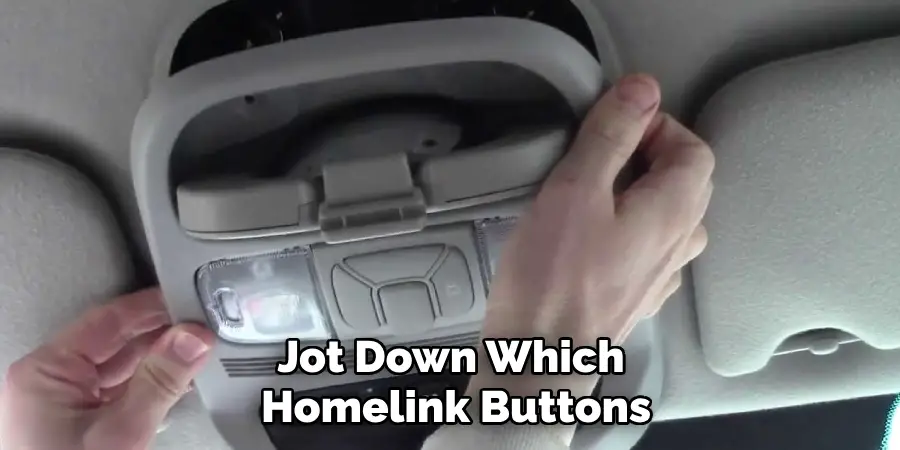
Conclusion
In conclusion, programming your BMW’s Homelink system can significantly enhance your driving experience by providing seamless control over various devices from the comfort of your vehicle. By following the outlined steps on how do you program the homelink on a bmw, from selecting the appropriate Homelink button to saving your programming, you can streamline your interactions with home technology and improve daily convenience.
Remember to consider compatibility, use fresh batteries, and consult resources if difficulties arise. With a little effort, the integration of your home automation with your BMW will simplify your routine, creating a more efficient and enjoyable driving experience. Embrace the ease of Homelink and enjoy the ride!
I am Rick. I grew up helping my dad with his handyman service. I learned a lot from him about how to fix things, and also about how to work hard and take care of business. These days, I’m still into fixing things- only now, I’m doing it for a living.
I’m always looking for new ways to help people grow and develop. That’s why I have created this blog to share all my experience and knowledge so
that I can help people who are interested in DIY repair.

